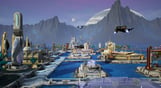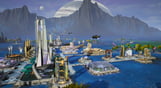Welcome to the treacherous badlands of Cerulean Vale
Aven Colony - Cerulean Vale

Aktiveringsinformasjon
United States
Not available in your region
Aktiverer ikke inn United States
Age Restriction
Content rated 12+

Age restricted content
Suitable for ages 12 and above
Welcome to the treacherous badlands of Cerulean Vale
This additional sandbox map features the harshest environment yet, and the greatest rewards. Push yourself to the limit of extrasolar survival!
EXPLORE A STUNNING NEW BIOME: Discover the remenants of an ancient seabed, tinted blue by crushed micro-crystals of azurite.
SURVIVE THE BADLANDS: Native Earth crops simply refuse to grow in this former ocean floor. Prepare to cultivate local plantlife to survive this hostile region.
POWER UP YOUR COLONY: Produce remarkable levels of electricty by taking advantage of Aven Prime's most generous deposits of Zorium.
WEATHER THE STORM: Get ready for a region that features some of the most challenging weather conditions on the planet!