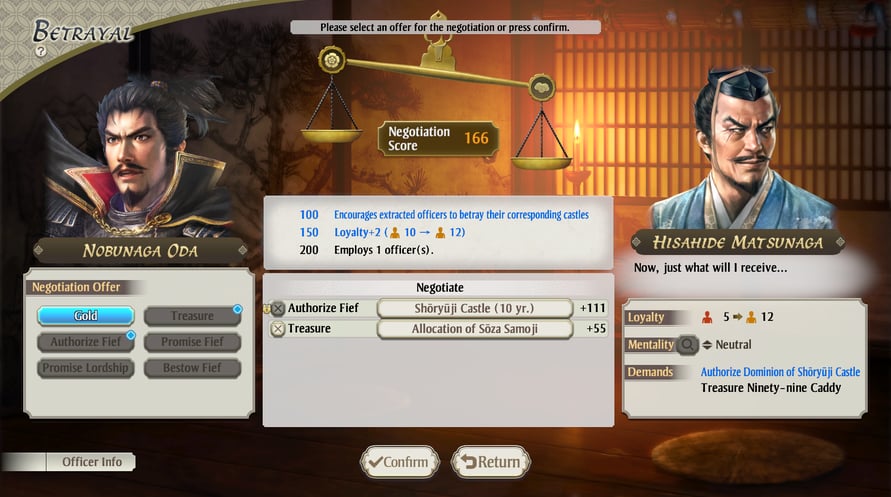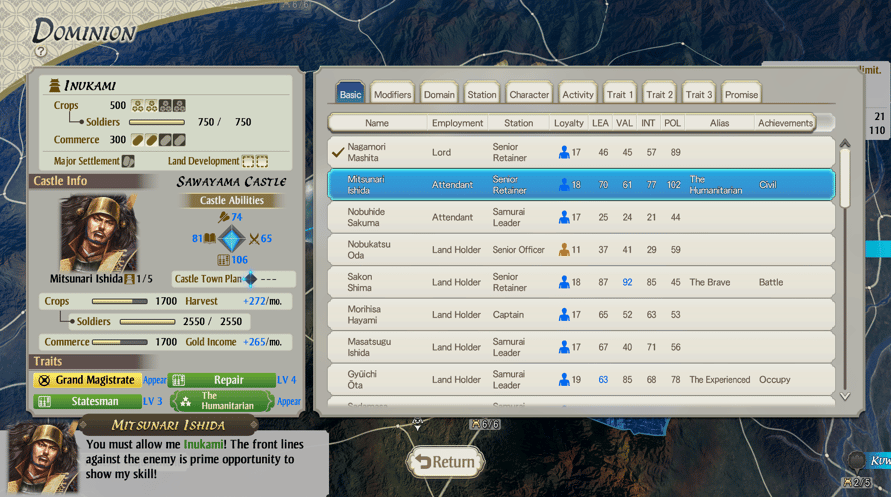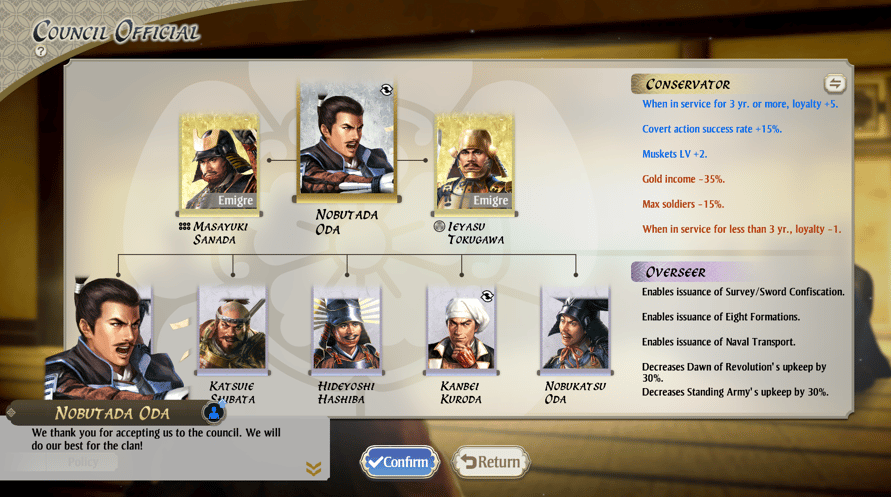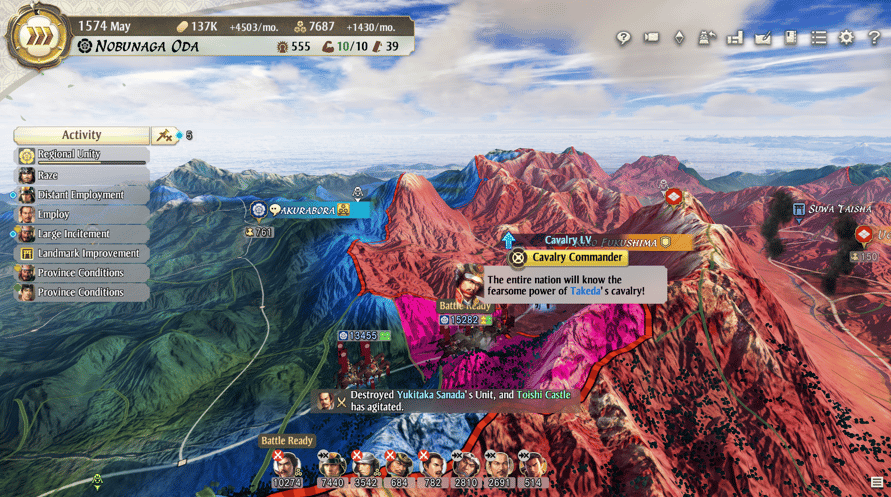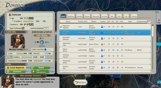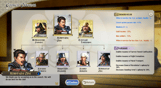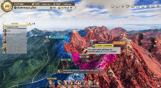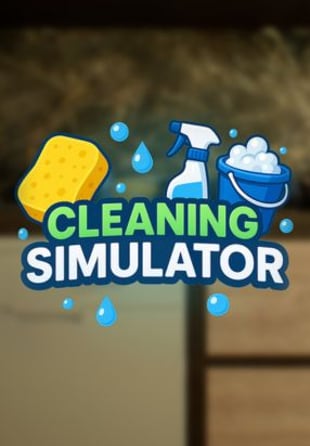Accomplish Nobunaga Oda's unrealized ambition to unify Japan!
Accomplish Nobunaga Oda's unrealized ambition to unify Japan!
Players are supported by faithful retainers who act on their own judgement. The "Dominion" system will allow you to obtain and grant territory to retainers. In return, retainers who are given the land will dedicate themselves to the development of the clan. Divvy up and parcel out the beautifully detailed Warring States Japan as you like, and make it prosper!
Over 2,200 officers will be included, the greatest number in the series. Come together with highly individualistic retainers and move history!
The game will also include various features that befit the 40th anniversary of the series, including scenarios, events, policies, and more, as well as elements from the previous titles such as an editing function that will allow them to change officer status, background music and scenarios, or create new clans.
Note: Please be careful of duplicate purchase with "NOBUNAGA'S AMBITION: Awakening" Digital Deluxe Edition.
NOBUNAGA'S AMBITION: Awakening

Aktiveringsinformasjon
United States
Available in your region
Aktivert i United States
Age Restriction
Content rated 12+

Age restricted content
Suitable for ages 12 and above