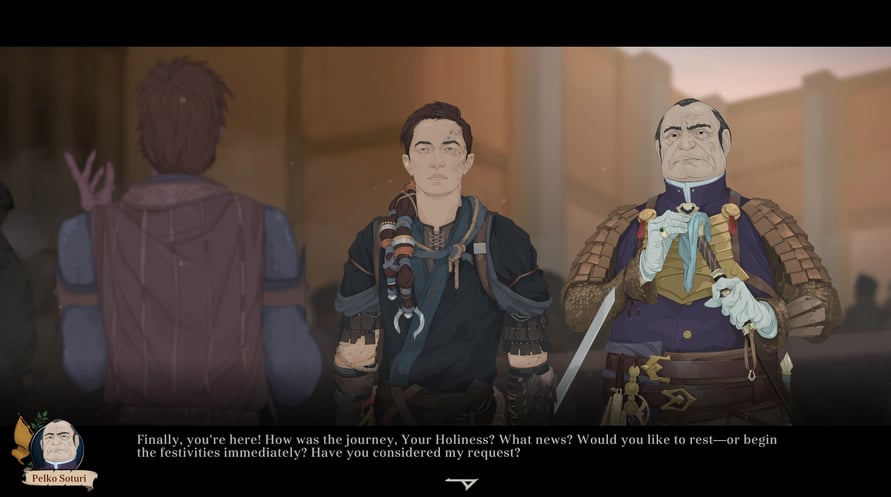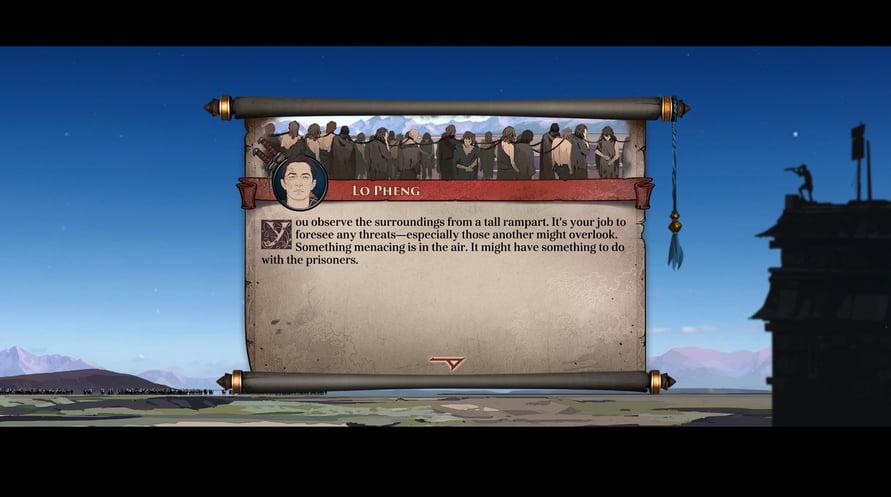The Ash of Gods: Universe Bundle contains two games set in the Ash of Gods universe.
Ash of Gods: Redemption is a turn-based RPG that combines tactical combat, CCG elements, and a constantly evolving story in which no one is safe from death, including the main characters.
Ash of Gods: The Way is a novel genre mix of RPG style conversations, a collectible card game, and a turn-based tactical battle — your choices in all of these areas will influence the outcome of your story.
ABOUT THIS BUNDLE:
- Ash of Gods: Redemption
- Ash of Gods: The Way
© AurumDust 2023
Windows Minimum Requirements:
- OS: Windows 7, 8, 10
- Processor: Intel Core 2 Duo 2.5 GHz
- Memory: 2 GB RAM
- Graphics: Nvidia 9xxx / ATI 2xxx
- DirectX: Version 9.0c
- Storage: 5 GB available space
- Sound Card: DirectX9 Compatible
Windows Recommended Requirements:
- OS: Windows 7, 8, 10
- Processor: Intel Core i5 3.0 GHz
- Memory: 4 GB RAM
- Graphics: NVIDIA GeForce GTX 760 / AMD Radeon R9 280X
- DirectX: Version 9.0c
- Storage: 5 GB available space
- Sound Card: DirectX9 Compatible
Mac Minimum Requirements:
- OS: MAC OSX 10.7.5
- Processor: Intel Core 2 Duo 2.5 GHz
- Memory: 2 GB RAM
- Graphics: Nvidia 9xxx / ATI 2xxx
- Storage: 5 GB available space
- Sound Card: DirectX9 Compatible
Mac Recommended Requirements:
- OS: MAC OSX 10.7.5
- Processor: Intel Core i5 3.0 GHz
- Memory: 4 GB RAM
- Graphics: NVIDIA GeForce GTX 760 / AMD Radeon R9 280X
- Storage: 5 GB available space
- Sound Card: DirectX9 Compatible
Linux Minimum Requirements:
- Processor: Intel Core 2 Duo 2.5 GHz
- Memory: 2 GB RAM
- Graphics: Nvidia 9xxx / ATI 2xxx
- Storage: 5 GB available space
- Sound Card: DirectX9 Compatible
Linux Recommended Requirements:
- Processor: Intel Core i5 3.0 GHz
- Memory: 4 GB RAM
- Graphics: NVIDIA GeForce GTX 760 / AMD Radeon R9 280X
- Storage: 5 GB available space
- Sound Card: DirectX9 Compatible
Aby aktywować otrzymany klucz Steam, postępuj zgodnie z poniższymi instrukcjami;
- Najpierw otwórz klienta Steam. (Jeśli go nie masz, po prostu kliknij przycisk "Zainstaluj Steam" tutaj => Steam Store )
- Zaloguj się na swoje konto Steam. (Jeśli go nie masz, kliknij tutaj, aby utworzyć nowe => Steam Account )
- Kliknij przycisk "DODAJ GRĘ" w dolnym rogu klienta.
- Następnie wybierz "Aktywuj produkt w Steam..."
- Wpisz lub skopiuj i wklej klucz aktywacyjny otrzymany od Voidu w oknie.
- Twoja gra jest teraz widoczna w twojej bibliotece! Kliknij na swoją "Bibliotekę".
- I na koniec kliknij na grę i wybierz "Zainstaluj", aby rozpocząć pobieranie.