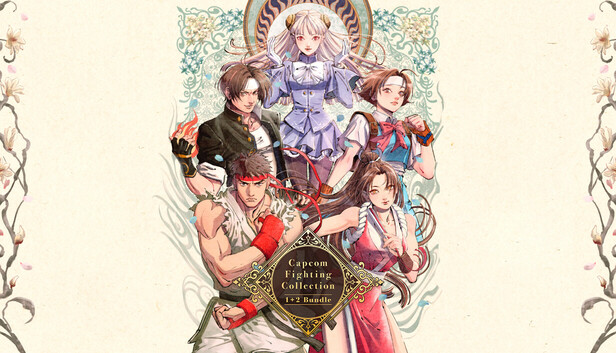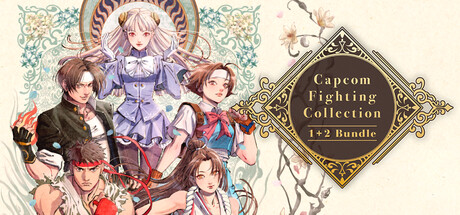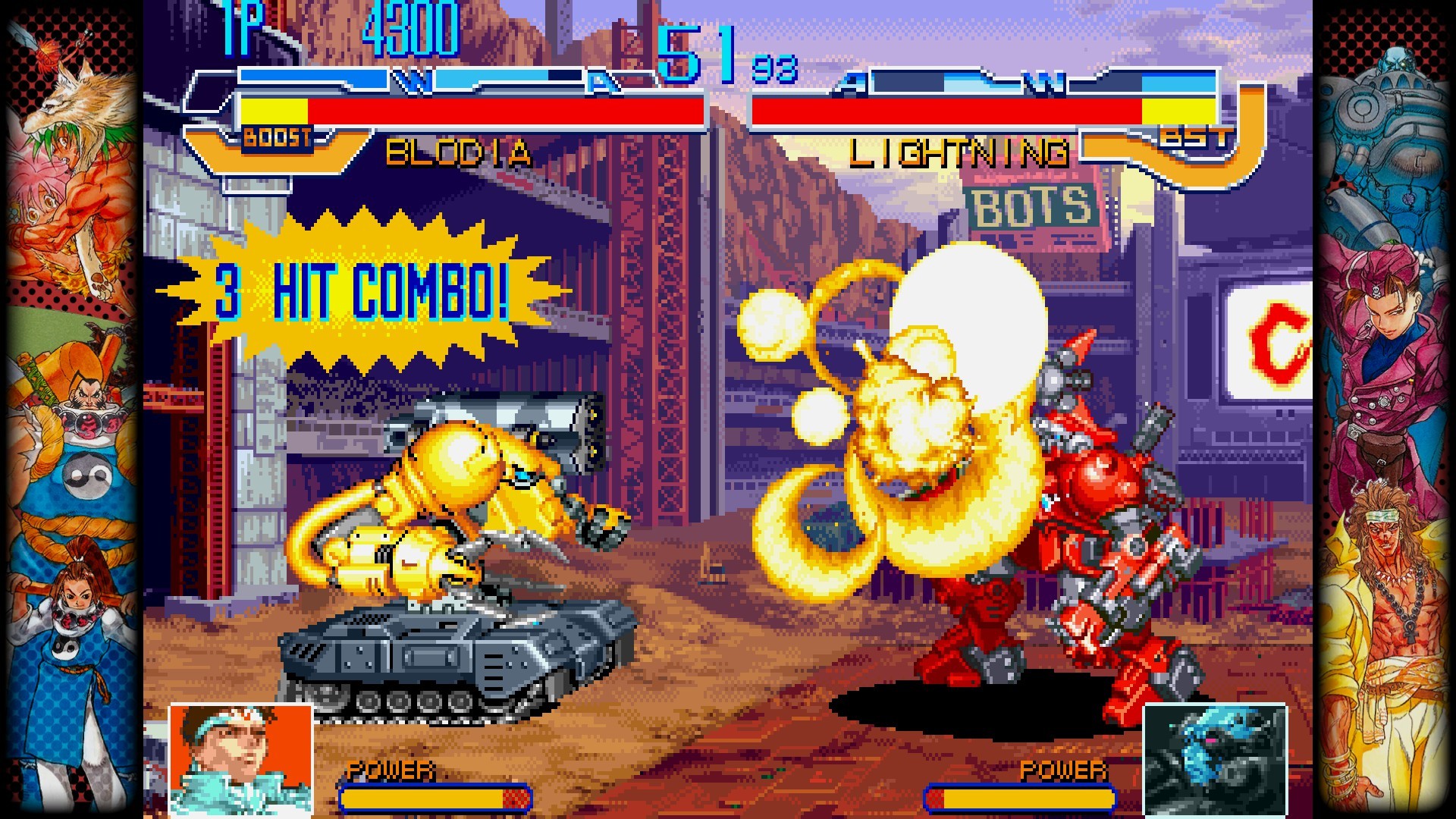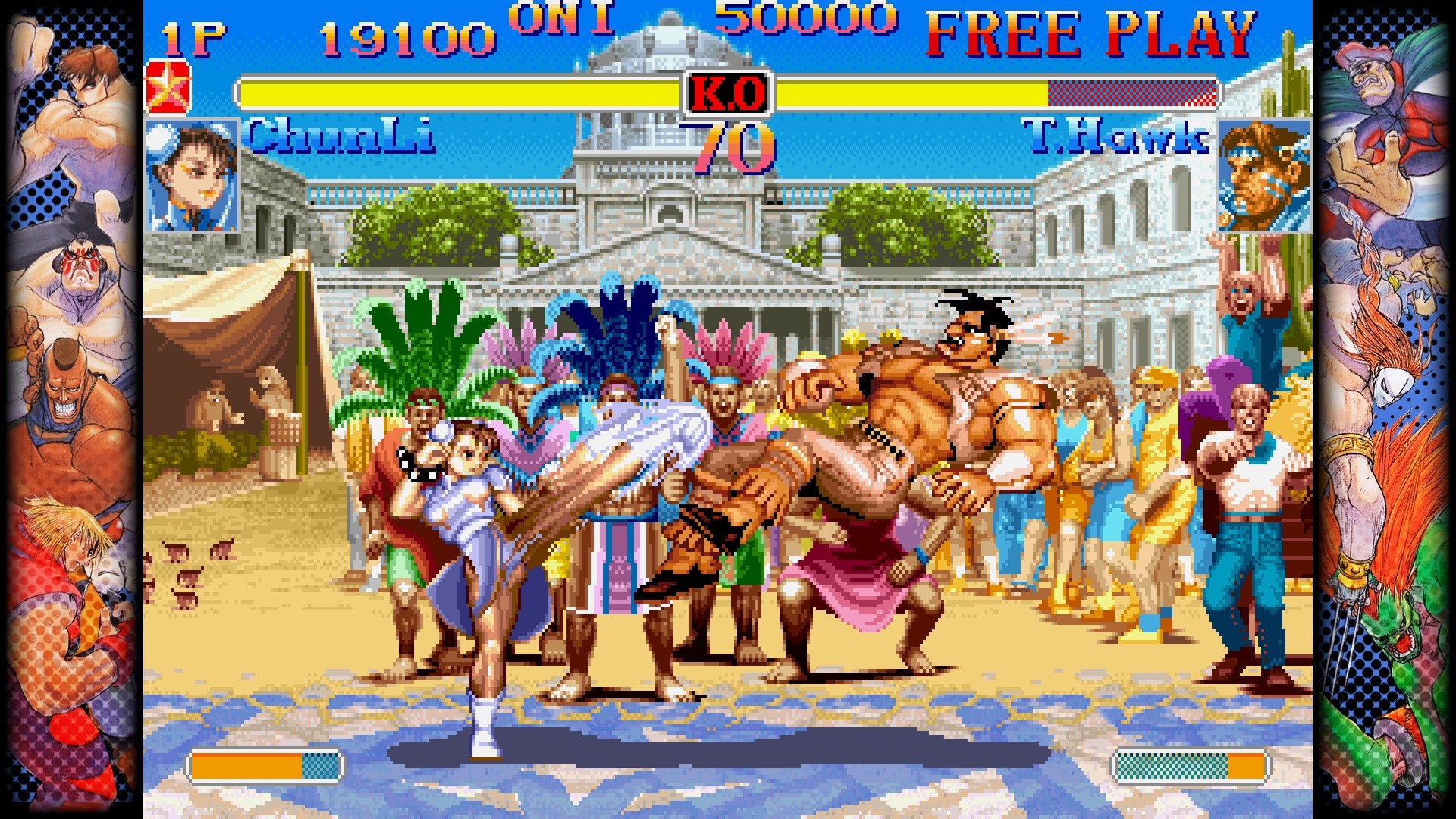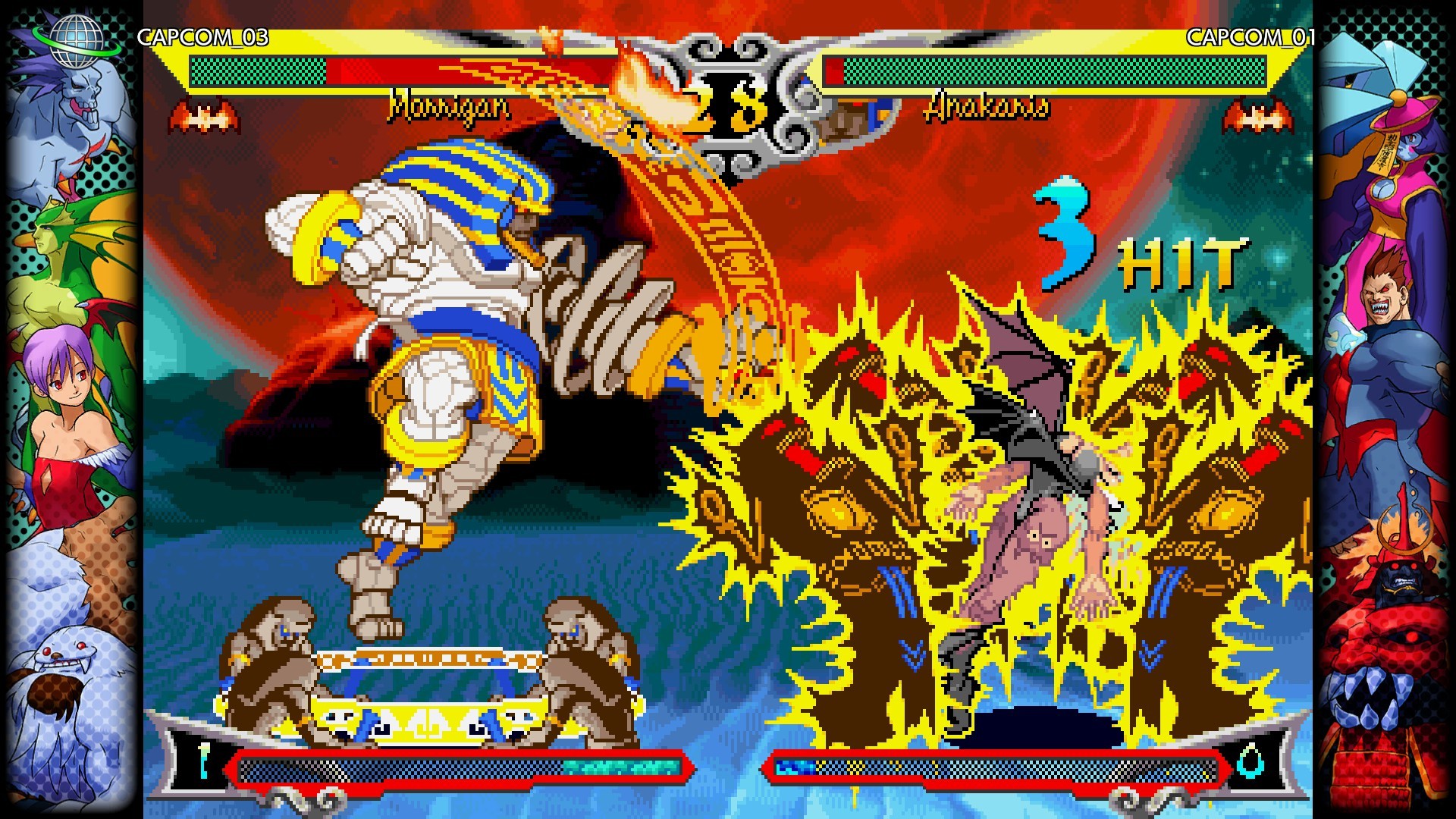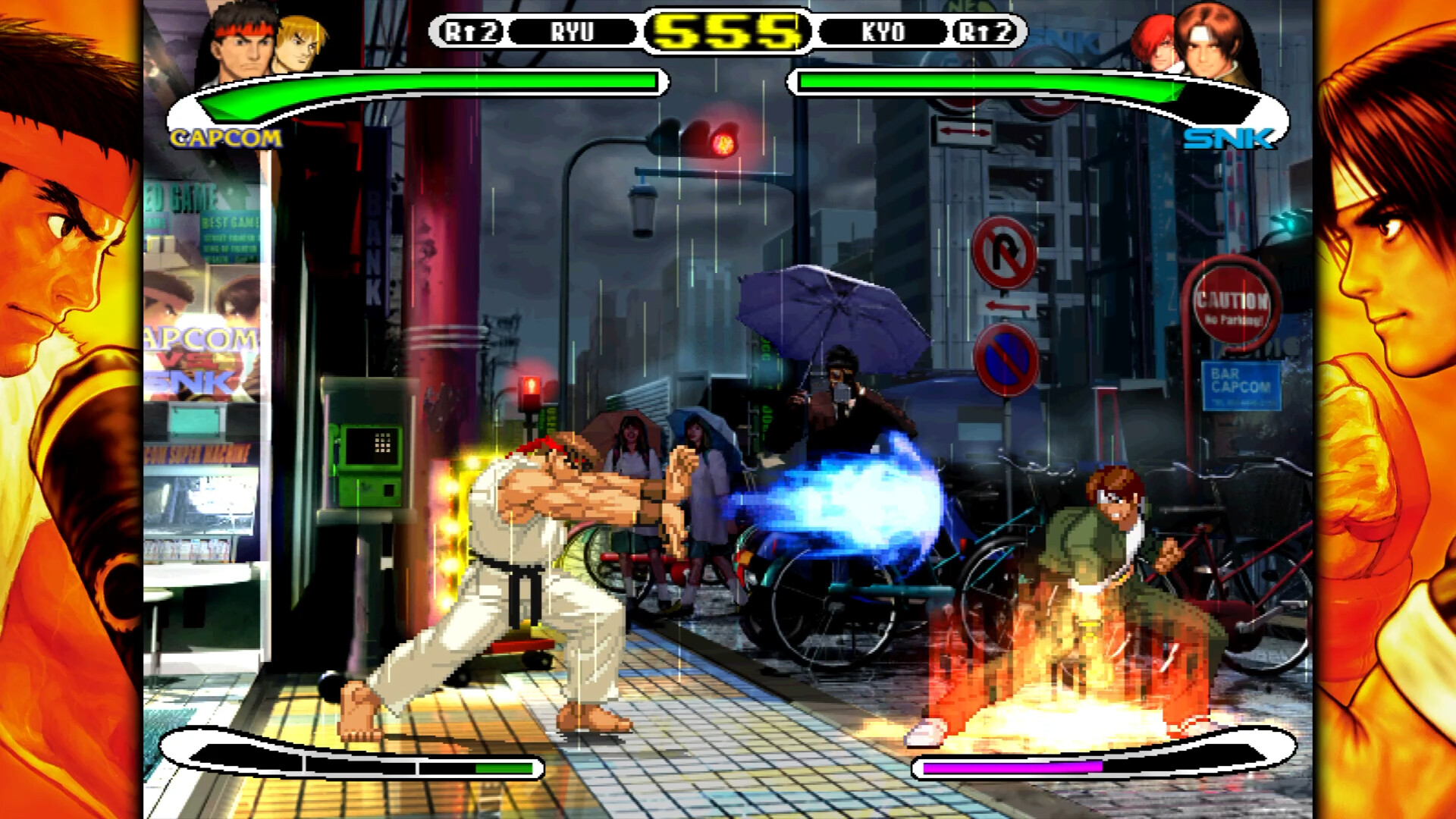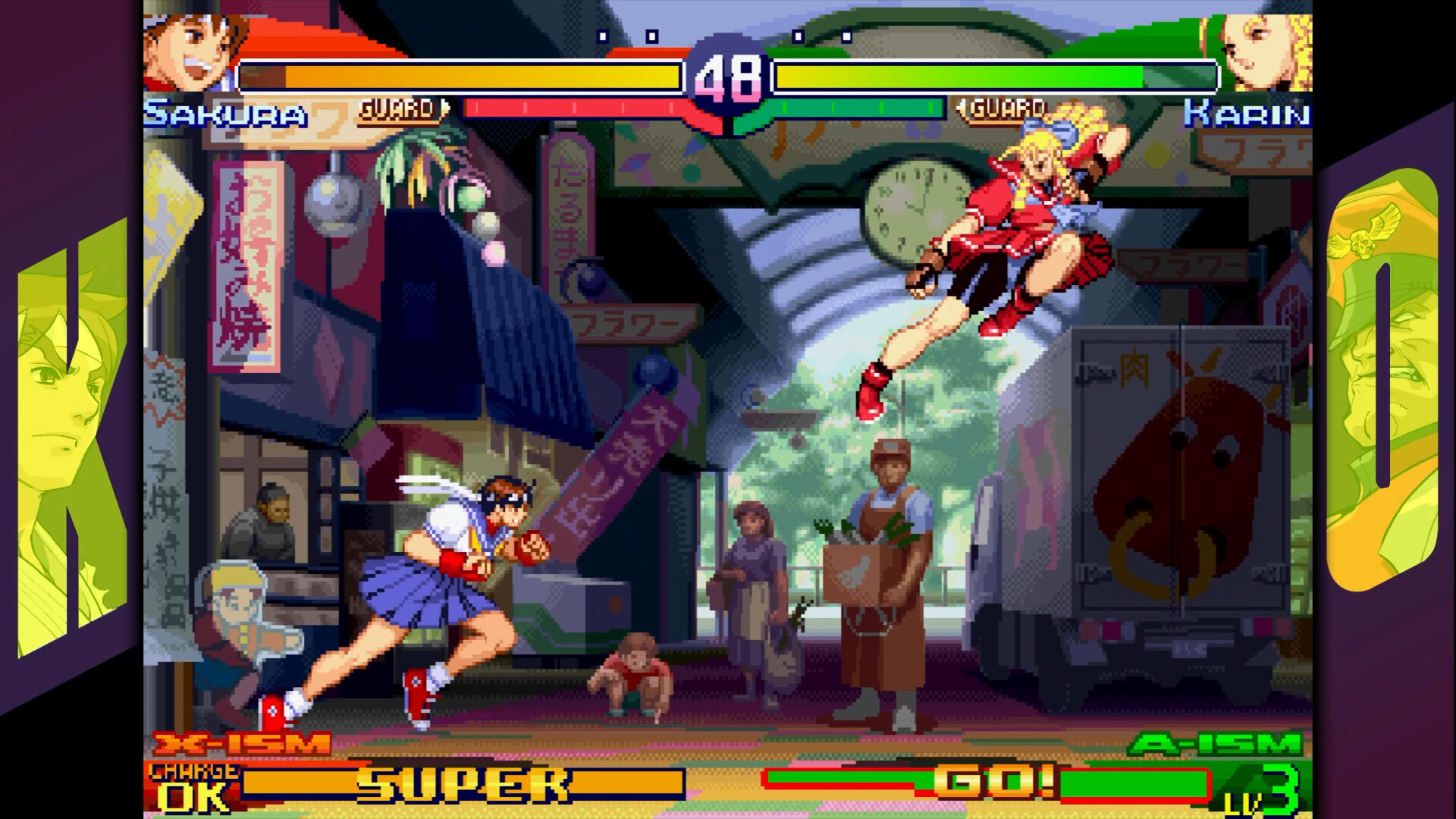Experience 18 legendary games from Capcom's storied fighting game history!
Experience 18 legendary games from Capcom's storied fighting game history!
Included:
- Capcom Fighting Collection (10 games)
- Capcom Fighting Collection 2 (8 games)
*This version of Capcom Fighting Collection contains the same content as previous releases.
*Bonuses included in past versions of Capcom Fighting Collection not included.
©CAPCOM
Capcom Fighting Collection 1 + 2 Bundle
Steam
In Stock
Desenvolvedor:
Capcom (JP)
Editor:
Capcom (JP)
Sistema operacional:
Platforms:
Release Date:
16 May 2025

Informações de ativação
United States
Available in your region
Ativado em United States
Jogos semelhantes
-35%
$59.99
$38.99