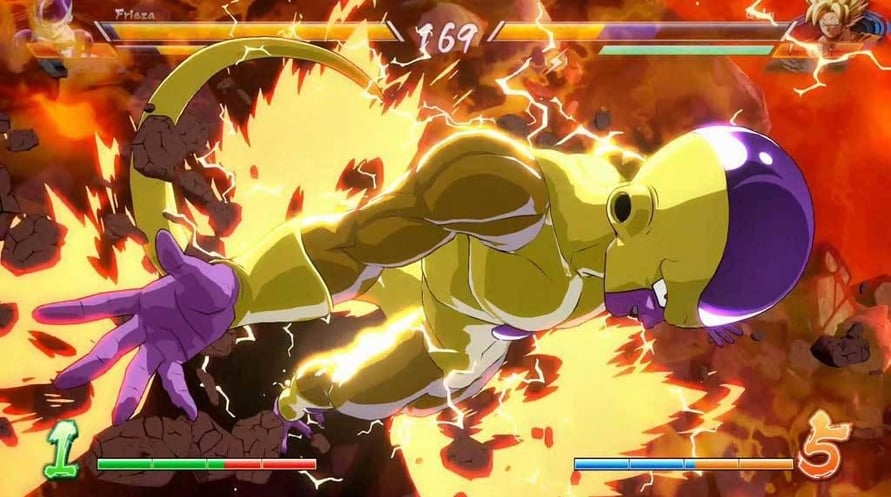The FighterZ Pass is a direct ticket to an even more explosive fighting experience, with no less than 8 additional mighty characters. So start sharpening your skills on new fighting styles, gameplay mechanics and even more team combinations!
NOTICE: This content requires the base game DRAGON BALL FighterZ on Steam in order to play.
"The FighterZ Pass is a direct ticket to an even more explosive fighting experience, with no less than 8 additional mighty characters. So start sharpening your skills on new fighting styles, gameplay mechanics and even more team combinations!
And those new fighters also come with their respective stamp, set of alternative colors and even Lobby Avatars.
DRAGON BALL FighterZ is born from what makes the DRAGON BALL series so loved and famous: endless spectacular fights with its all-powerful fighters.
Partnering with Arc System Works, DRAGON BALL FighterZ maximizes high end Anime graphics and brings easy to learn but difficult to master fighting gameplay."
©BIRD STUDIO/SHUEISHA, TOEI ANIMATION
Game © BANDAI NAMCO Entertainment Inc.
DRAGON BALL FIGHTERZ - FighterZ Pass

Informações de ativação
United States
Available in your region
Ativado em United States
Age Restriction
Content rated 12+

Age restricted content
Suitable for ages 12 and above