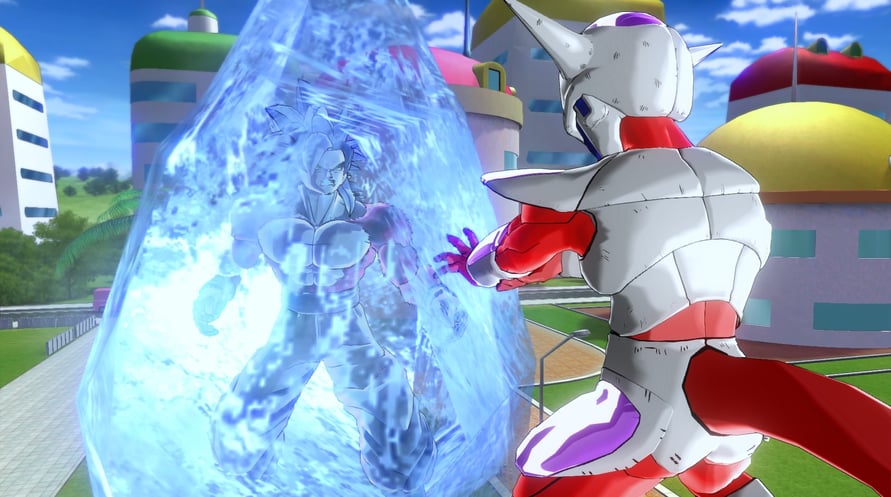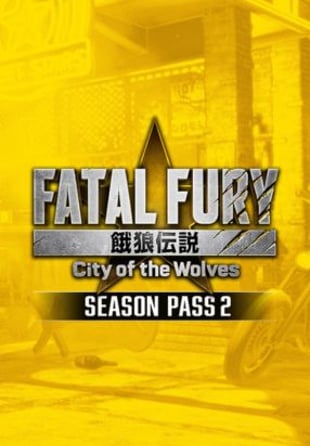Extend your experience in the unique universe of Dragon Ball Xenoverse with the Season Pass: More playable characters, additional quests, episodes, Masters, Stages, skills and many more exclusive elements included in the DLC packs. The Season Pass gives you access to the content of every Dragon Ball Xenoverse DLC pack sold separately!
©BIRD STUDIO / SHUEISHA, TOEI ANIMATION. License coordinated by FUNimation® Productions, Ltd. All Rights Reserved.
©2013 DRAGON BALL Z the Movie Production Committee
Game ©2015 BANDAI NAMCO Games Inc. All rights reserved
NOTICE: This content requires the base game DRAGON BALL XENOVERSE on Steam in order to play.
Minimum Requirements:
- OS *: Windows Vista (x64) / Windows 7 (x64)
- Processor: Intel Core 2 Duo 2.4Ghz / AMD Athlon 64 X2 5200+, 2.6GHz
- Memory: 2 GB RAM
- Graphics: 512 MB Nvidia GeForce 8800 / ATI Radeon HD 3870
- DirectX: Version 9.0c
- Network: Broadband Internet connection
- Storage: 10 GB available space
Recommended Requirements:
- OS *: Windows Vista (x64) / Windows 7 (x64) / Windows 8 (x64)
- Processor: Intel Core i3-530, 2.93 GHz / AMD Phenom II X4 940, 3.0GHz
- Memory: 4 GB RAM
- Graphics: 1 GB Nvidia GeForce GTX 550Ti / AMD Radeon HD 6790
- DirectX: Version 9.0c
- Network: Broadband Internet connection
- Storage: 10 GB available space
Para ativar a chave Steam que você recebeu, siga as instruções abaixo:
- Em primeiro lugar, abra o cliente Steam. (Se você não o tiver, simplesmente clique no botão "Instalar Steam" aqui => Loja Steam )
- Faça login na sua conta Steam. (Se você não tiver uma, clique aqui para criar uma nova => Conta Steam )
- Clique no botão "ADICIONAR UM JOGO" no canto inferior do cliente.
- Em seguida, selecione "Ativar um produto no Steam..."
- Escreva ou copie e cole a chave de ativação que você recebeu de Voidu na janela.
- Seu jogo agora está visível na sua biblioteca! Clique na sua "Biblioteca".
- E, finalmente, clique no jogo e selecione "Instalar" para iniciar o seu download.