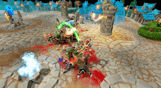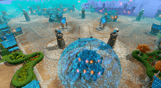The great King Arcturus returns from his quest with the Holy Grail in tow, only to find out that someone has devastated his city of Stormbreeze (and the rest of the kingdom). He immediately set about recapturing the lands, but he hadn’t reckoned with the Always-Has-The-Last-Laugh Evil.
Although the player initially helps King Arcturus, they soon return to side of Evil where, with the help of some converted heroes, they wipe the floor with him.
- 3 Campaign maps with audio
- 3 new Evil hubs
- New Boss enemy: King Arcturus
- New Wall Tile Set for the Dungeon
NOTICE: This content requires the base game Dungeons 3 on Steam in order to play.
Windows Minimum:
- Requires a 64-bit processor and operating system
- OS: Windows 7 64-bit
- Processor: Intel Quad Core 2.8 GHz (i7 900 series) or 3.5 GHz AMD (FX 6000 series)
- Memory: 4 GB RAM
- Graphics: AMD/NVIDIA dedicated graphic card, with at least 1024MB of dedicated VRAM and with at least DirectX 11 and Shader Model 5.0 support (AMD Radeon HD 7000 series and NVIDIA GeForce GTX 600 series)
- DirectX: Version 11
- Storage: 5 GB available space
Mac Minimum:
- Requires a 64-bit processor and operating system
- OS: OS X El Capitan (10.11)
- Processor: 2.8 GHz Quad Core
- Memory: 4 GB RAM
- Graphics: AMD/NVIDIA dedicated graphic card, with at least 1024MB of dedicated VRAM and with at least DirectX 11 and Shader Model 5.0 support (AMD Radeon HD 7000 series and NVIDIA GeForce GTX 600 series)
- Storage: 5 GB available space
Linux Minimum:
- Requires a 64-bit processor and operating system
- OS: Ubuntu 16.04.3 LTS + SteamOS (latest)
- Processor: Intel Quad Core 2.8 GHz (i7 900 series) or 3.5 GHz AMD (FX 6000 series)
- Memory: 4 GB RAM
- Graphics: AMD/NVIDIA dedicated graphic card, with at least 1024MB of dedicated VRAM and with at least DirectX 11 and Shader Model 5.0 support (AMD Radeon HD 7000 series and NVIDIA GeForce GTX 600 series)
- Storage: 5 GB available space
- Additional Notes: Other Linux distributions (Mint, etc.) MIGHT work but we cannot give official support for them
Para ativar a chave Steam que você recebeu, siga as instruções abaixo:
- Em primeiro lugar, abra o cliente Steam. (Se você não o tiver, simplesmente clique no botão "Instalar Steam" aqui => Loja Steam )
- Faça login na sua conta Steam. (Se você não tiver uma, clique aqui para criar uma nova => Conta Steam )
- Clique no botão "ADICIONAR UM JOGO" no canto inferior do cliente.
- Em seguida, selecione "Ativar um produto no Steam..."
- Escreva ou copie e cole a chave de ativação que você recebeu de Voidu na janela.
- Seu jogo agora está visível na sua biblioteca! Clique na sua "Biblioteca".
- E, finalmente, clique no jogo e selecione "Instalar" para iniciar o seu download.