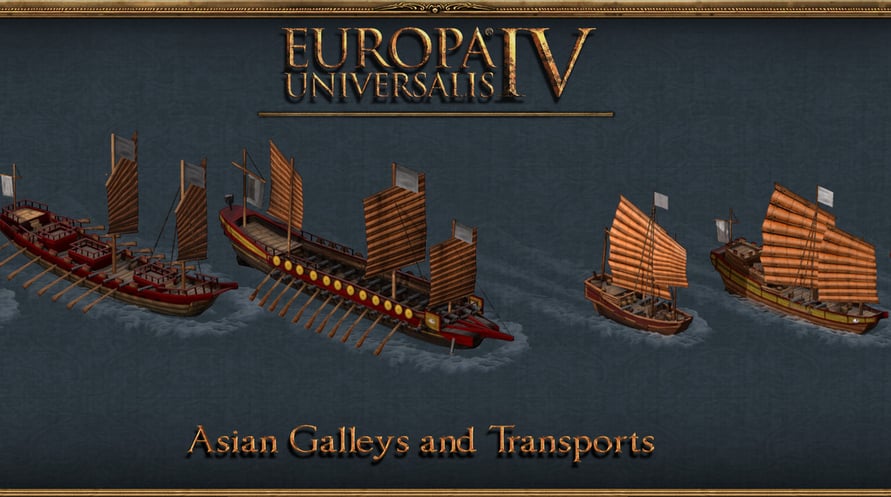The armies of the east get a shiny new look in the new Content Pack for Europa Universalis IV: Mandate of Heaven. Paradox’s artists have dipped into their history books for a fresh take on the uniforms and weaponry of China, Japan and their neighbors during the early modern era.
The armies of the east get a shiny new look in the new Content Pack for Europa Universalis IV: Mandate of Heaven. Paradox’s artists have dipped into their history books for a fresh take on the uniforms and weaponry of China, Japan and their neighbors during the early modern era.
Asian Major Unit Pack:
Ming, Qing, Japan and Korea get new army sprites for all four eras
Daimyo Unit Pack:
Twelve Japanese Daimyos get unique sprites to represent their early armies
Northern Unit Pack:
New tribal army designs for the Oirat, Chagatai, Mongol and Manchu forces
Artillery Pack:
New artillery sprites for those for all culture groups.
Asian Ships Pack:
Newly designed warship models for Asia, including the feared Korean Turtle ships and unique Japanese designs
Paradox Interactive, EUROPA UNIVERSALIS® Copyright© [2013] Paradox Interactive AB All rights reserved. www.paradoxplaza.com
Europa Universalis IV: Mandate of Heaven -Content Pack

Informações de ativação
United States
Available in your region
Ativado em United States
Age Restriction
Content rated 12+

Age restricted content
Suitable for ages 12 and above