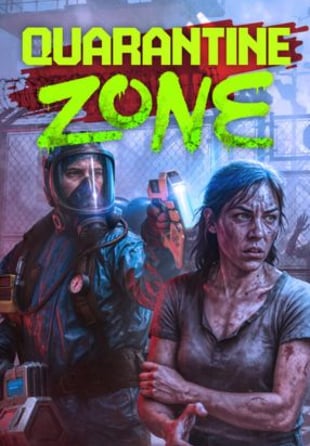A brand new workshop for PC Building simulator created with NZXT's design team. A crisp, modern space, featuring an all-new layout decorated with NZXT products and swag.
A brand new workshop for PC Building simulator created with NZXT's design team. A crisp, modern space, featuring an all-new layout decorated with NZXT products and swag.
Once purchased, you can use this workshop in both Career and Free Build modes of the game, and switch between available workshops whenever you feel like a change of scenery.
PC Building Simulator - NZXT Workshop

Informações de ativação
United States
Available in your region
Ativado em United States
Age Restriction
Content rated 3+

Age restricted content
Suitable for ages 3 and above