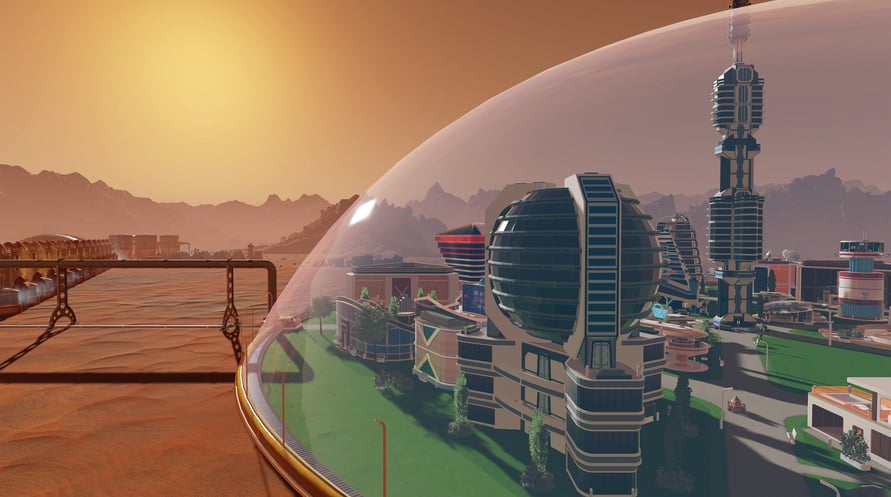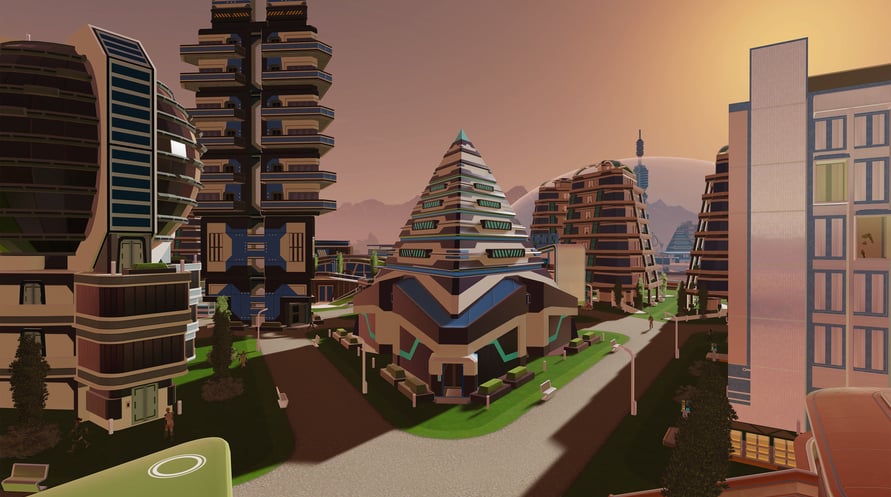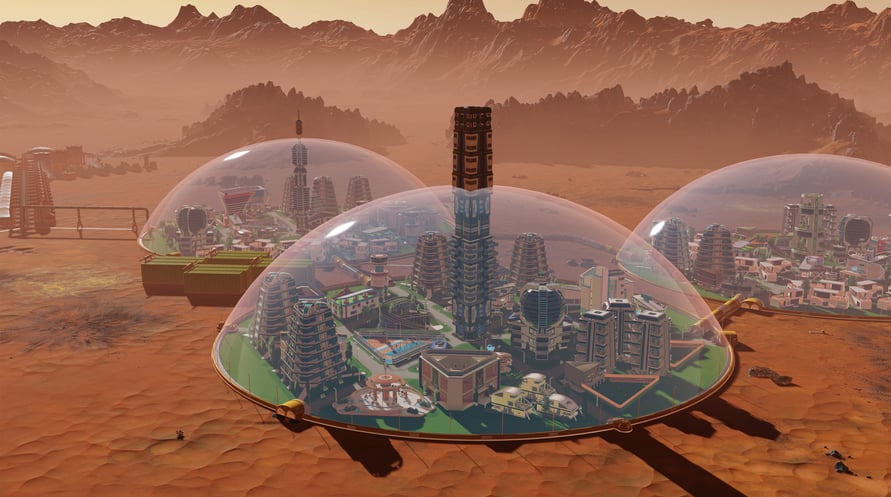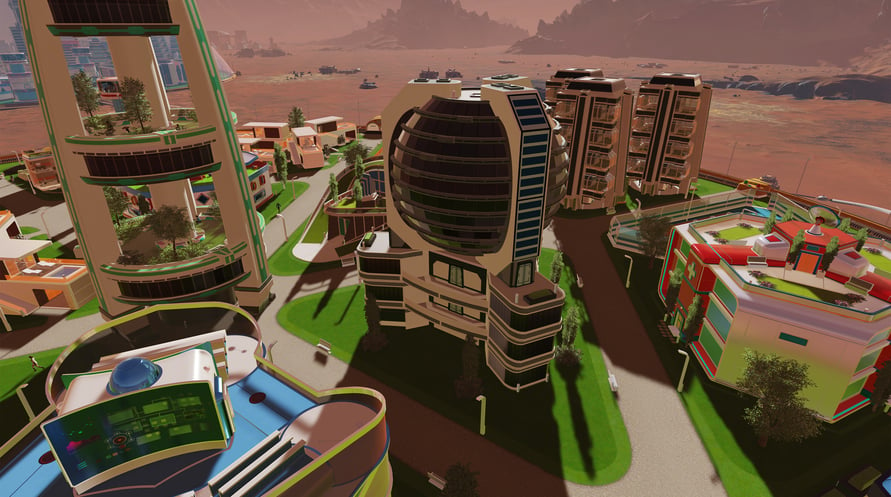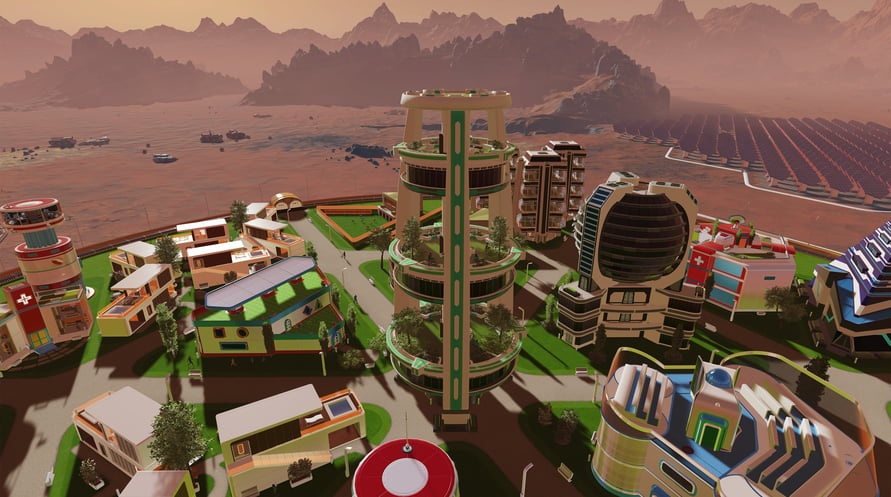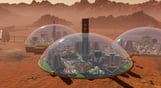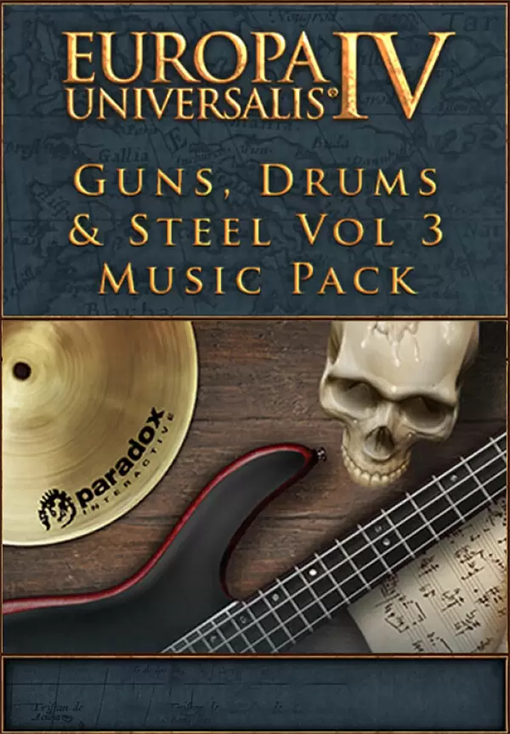O Pacote Cosmético Surviving Mars: Future Contemporary contém 10 visuais de construções para dar um toque especial à sua colônia.
Mercearia
Galeria de Arte
Loja de Eletrônicos
Plantação Hidropônica
Apartamentos
Instituto Hawking
Complexo de Cassinos
Arcologia
Nodo de Rede
Jardins Suspensos
© 2018 Paradox Interactive AB, SURVIVING MARS, and PARADOX INTERACTIVE are trademarks and/or registered trademarks of Paradox Interactive AB in Europe, the U.S., and other countries. Developed by Haemimont Games. All other trademarks, logos, and copyrights are property of their respective owners.
Windows Minimum Requirements:
- OS: Windows 7 64-bit or newer
- Processor: 4th Generation Intel i3 CPU or equivalent
- Memory: 4 GB RAM
- Graphics: HD 4600/Geforce 620/Radeon 6450 or equivalent GPUs with 1 GB of video RAM
- Storage: 6 GB available space
Windows Recommended Requirements:
- OS: Windows 7 64-bit or newer
- Processor: 5th Generation Intel i5 CPU or equivalent
- Memory: 8 GB RAM
- Graphics: Geforce 750 Ti or equivalent with 4GB of video RAM
- Storage: 6 GB available space
Mac Minimum Requirements:
- OS: OSX 10.11 or newer
- Processor: 4th Generation Intel i3 CPU or equivalent
- Memory: 4 GB RAM
- Graphics: OpenGL 4.1 (GeForce 600/AMD Radeon 5000 or higher) with 1GB of video RAM
- Storage: 6 GB available space
Mac Recommended Requirements:
- OS: OSX 10.11 or newer
- Processor: Fast quad-core CPUs
- Memory: 8 GB RAM
- Graphics: GeForce 970-level GPU with 4GB of video RAM
- Storage: 6 GB available space
Linux Minimum Requirements:
- OS: Ubuntu 16.04 x64 or newer
- Processor: 4th Generation Intel i3 CPU or equivalent
- Memory: 4 GB RAM
- Graphics: OpenGL 4.5 (GeForce 600/AMD Radeon 7700 or higher) with 1GB of video RAM
- Storage: 6 GB available space
Linux Recommended Requirements:
- OS: Ubuntu 16.04 x64 or newer
- Processor: Fast quad-core CPUs
- Memory: 8 GB RAM
- Graphics: GeForce 970-level GPU with 4GB of video RAM
- Storage: 6 GB available space
Para ativar a chave Steam que você recebeu, siga as instruções abaixo:
1. Em primeiro lugar, abra o cliente Steam. (Se você não o tiver, simplesmente clique no botão "Instalar Steam" aqui =>
Loja Steam)
2. Faça login na sua conta Steam. (Se você não tiver uma, clique aqui para criar uma nova =>
Conta Steam)
3. Clique no botão "ADICIONAR UM JOGO" no canto inferior do cliente.
4. Em seguida, selecione "Ativar um produto no Steam..."
5. Escreva ou copie e cole a chave de ativação que você recebeu de Voidu na janela.
6. Seu jogo agora está visível na sua biblioteca! Clique na sua "Biblioteca".
7. E, finalmente, clique no jogo e selecione "Instalar" para iniciar o seu download.