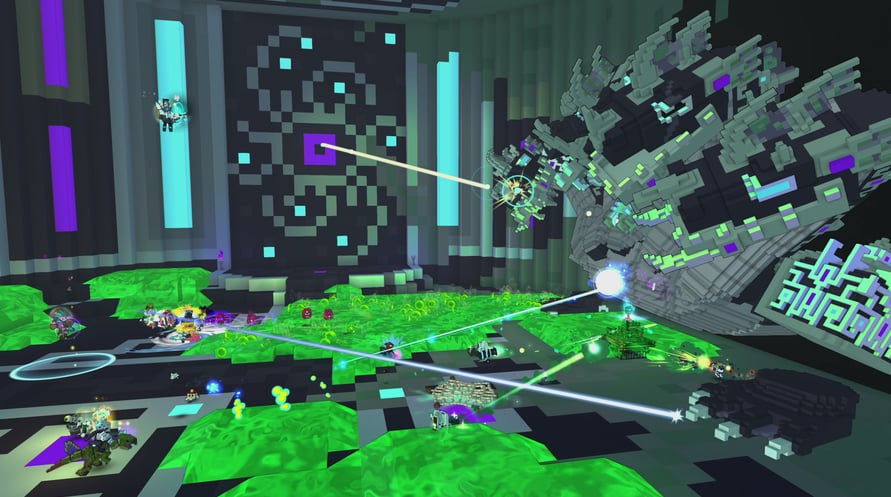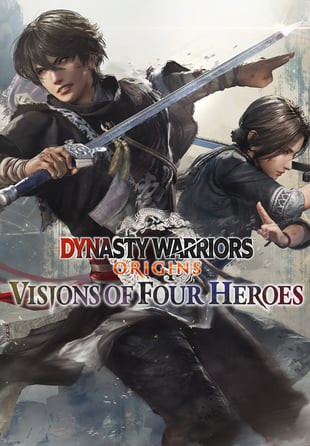Have a blast with this collection of underground gear and subterranean styles!
Have a blast with this collection of underground gear and subterranean styles!
Includes
•Powered Mini Minecart Mount
•Carapaced Mining Drone Ally
•Mini-Mine Framework
•MORE
TROVE ©2015-2022 gamigo US Inc., a member of gamigo group. gamigo is a registered trademark of gamigo AG in Germany and in the European Union. Trion, Trion Worlds, Trove, Glyph, and their respective logos, are trademarks or registered trademarks of Blockescense DLT Solutions GmbH in the U.S. and other countries. The ratings icon is a registered trademark of the Entertainment Software Association. All other trademarks and logos belong to their respective owners. All rights reserved.
Trove - Dynomighty Miner Pack
Steam
In Stock
Desenvolvedor:
Gamigo
Editor:
Gamigo
Sistema operacional:
Platforms:
Release Date:
20 Feb 2018

Informações de ativação
United States
Available in your region
Ativado em United States
Age Restriction
Content rated 7+

Age restricted content
Suitable for ages 7 and above
Jogos semelhantes
-30%
$4.99
$3.49