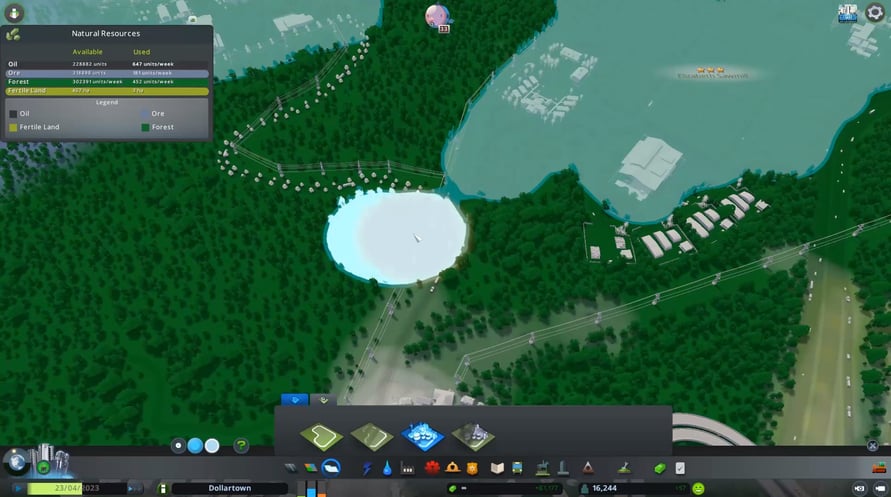NOTICE: This content requires the base game Cities: Skylines on Steam in order to play.
Cities: Skylines - Industries becomes a larger and more meaningful part of the game with this expansion! Players can customize their industrial areas with supply chains for the four different resource types and unique factories. Well managed industry areas will level up and become more efficient. Aside from production chains, there is a new city service for handling mail and the cargo airport eases import and export of factory goods. There are FIVE new maps, new policies, new city services, new buildings!
Synthetic Dawn Radio Get in the groove with some stellar tunes from Synthetic Dawn, the most far-out radio station in Cities: Skylines for sure, dude. The channel consists of 16 songs divided into four sub-genres ranging from 80’s Electro to Futuristic Synths.
© 2015-2018 and published by Paradox Interactive AB, CITIES: SKYLINES and PARADOX INTERACTIVE are trademarks and/or registered trademarks of Paradox Interactive AB in Europe, the U.S., and other countries. All other trademarks, logos and copyrights are property of their respective owners.
NOTICE: This content requires the base game Cities: Skylines on Steam in order to play.
Windows Minimum Requirements:
- Requires a 64-bit processor and operating system
- OS: Windows® 7 64 Bit | Windows® 8.1 64 Bit | Windows® 10 Home 64 Bit
- Processor: Intel® Core™ I7 930 | AMD® FX 6350
- Memory: 8 GB RAM
- Graphics: Nvidia® GeForce™ GTS 450 (1 GB) | AMD® R7 250 (2 GB) | Intel Iris Xe G7 (Tiger Lake)
- DirectX: Version 9.0c
- Network: Broadband Internet connection
- Storage: 4 GB available space
Windows Recommended Requirements:
- Requires a 64-bit processor and operating system
- OS: Windows® 10 Home 64 bit
- Processor: Intel® Core™ I7 2700K | AMD® Ryzen 7 2700X
- Memory: 16 GB RAM
- Graphics: Nvidia® GeForce™ GTX 580 (1.5 GB) | AMD® Radeon™ RX 560 (4 GB)
- DirectX: Version 11
- Network: Broadband Internet connection
- Storage: 4 GB available space
Mac Minimum Requirements:
- Requires a 64-bit processor and operating system
- OS: OS X 10.11 (64-bit)
- Processor: Intel Core 2 Duo, 3.0GHz
- Memory: 4 GB RAM
- Graphics: nVIDIA GeForce GTX 260, 512 MB or ATI Radeon HD 5670, 512 MB (Does not support Intel Integrated Graphics Cards)
- Network: Broadband Internet connection
- Storage: 4 GB available space
Mac Recommended Requirements:
- Requires a 64-bit processor and operating system
- OS: OS X 10.11 (64-bit)
- Processor: Intel Core i5-3470, 3.20GHz
- Memory: 6 GB RAM
- Graphics: nVIDIA GeForce GTX 660, 2 GB or AMD Radeon HD 7870, 2 GB (Does not support Intel Integrated Graphics Cards)
- Network: Broadband Internet connection
- Storage: 4 GB available space
Linux Minimum Requirements:
- Requires a 64-bit processor and operating system
- OS: Ubuntu 12.04 (64-bit)
- Processor: Intel Core 2 Duo, 3.0GHz or AMD Athlon 64 X2 6400+, 3.2GHz
- Memory: 4 GB RAM
- Graphics: nVIDIA GeForce GTX 260, 512 MB or ATI Radeon HD 5670, 512 MB (Does not support Intel Integrated Graphics Cards)
- Network: Broadband Internet connection
- Storage: 4 GB available space
Linux Recommended Requirements:
- Requires a 64-bit processor and operating system
- OS: Ubuntu 14.10 (64-bit)
- Processor: Intel Core i5-3470, 3.20GHz or AMD FX-6300, 3.5Ghz
- Memory: 6 GB RAM
- Graphics: nVIDIA GeForce GTX 660, 2 GB or AMD Radeon HD 7870, 2 GB (Does not support Intel Integrated Graphics Cards)
- Network: Broadband Internet connection
- Storage: 4 GB available space
Для активации полученного ключа Steam, выполните следующие действия;
- Сначала откройте клиент Steam. (Если у вас его нет, просто нажмите кнопку "Установить Steam" здесь => Steam Store )
- Войдите в свою учетную запись Steam. (Если у вас ее нет, нажмите здесь, чтобы создать новую => Steam Account )
- Нажмите кнопку "ДОБАВИТЬ ИГРУ" в нижнем углу клиента.
- Затем выберите "Активировать продукт в Steam..."
- Введите или вставьте ключ активации, полученный от Voidu, в окно.
- Теперь ваша игра видна в вашей библиотеке! Нажмите на "Библиотека".
- И наконец, нажмите на игру и выберите "Установить", чтобы начать загрузку.