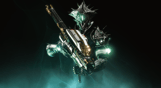Набор к 30-летию Bungie включает новое подземелье, экзотическую ракетную установку «Гьяллархорн», новое оружие, броню и не только.
Using the software constitutes acceptance of the Destiny Software License Agreement at www.bungie.net/sla. Bungie may modify or discontinue online services without notice at any time.
© 2021 Bungie, Inc. All rights reserved. Destiny, the Destiny Logo, Bungie and the Bungie Logo are among the trademarks of Bungie, Inc.
NOTICE: This content requires the base game Destiny 2 on Steam in order to play.
Minimum Requirements:
- Requires a 64-bit processor and operating system
- OS: Windows® 7 / Windows® 8.1 / Windows® 10 64-bit (latest Service Pack)
- Processor: Intel® Core™ i3 3250 3.5 GHz or Intel Pentium G4560 3.5 GHz / AMD FX-4350 4.2 GHz
- Memory: 6 GB RAM
- Graphics: NVIDIA® GeForce® GTX 660 2GB or GTX 1050 2GB / AMD Radeon HD 7850 2GB
- Network: Broadband Internet connection
- Storage: 105 GB available space
Recommended Requirements:
- Requires a 64-bit processor and operating system
- OS: System Windows® 7 / Windows® 8.1 / Windows® 10 64-bit (latest Service Pack)
- Processor: Processor Intel® Core™ i5 2400 3.4 GHz or i5 7400 3.5 GHz / AMD Ryzen R5 1600X 3.6 GHz
- Memory: 8 GB RAM
- Graphics: NVIDIA® GeForce® GTX 970 4GB or GTX 1060 6GB / AMD R9 390 8GB Memory 8 GB RAM
- Network: Broadband Internet connection
- Storage: 105 GB available space
Для активации полученного ключа Steam, выполните следующие действия;
- Сначала откройте клиент Steam. (Если у вас его нет, просто нажмите кнопку "Установить Steam" здесь => Steam Store )
- Войдите в свою учетную запись Steam. (Если у вас ее нет, нажмите здесь, чтобы создать новую => Steam Account )
- Нажмите кнопку "ДОБАВИТЬ ИГРУ" в нижнем углу клиента.
- Затем выберите "Активировать продукт в Steam..."
- Введите или вставьте ключ активации, полученный от Voidu, в окно.
- Теперь ваша игра видна в вашей библиотеке! Нажмите на "Библиотека".
- И наконец, нажмите на игру и выберите "Установить", чтобы начать загрузку.