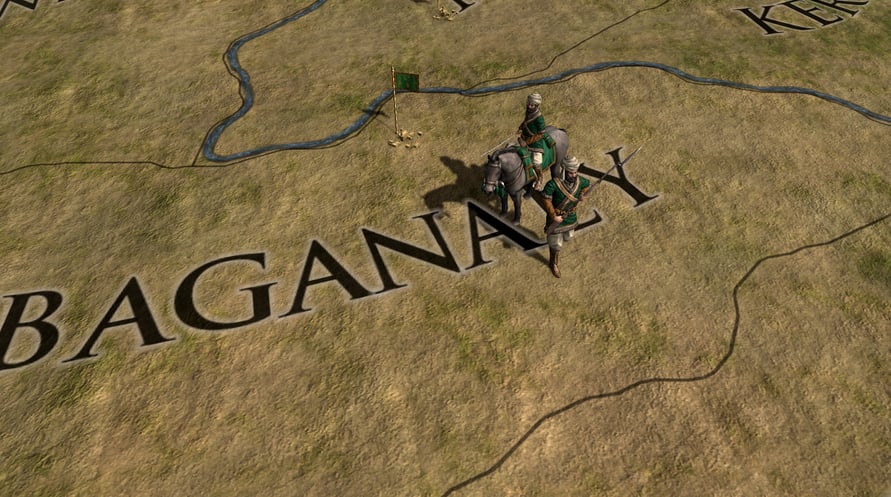Europa Universalis IV: Cossacks Content Pack includes three new unit packs and a fort pack as part of the Cossacks expansion.
The Cossacks is the sixth major expansion for Europa Universalis IV and focuses on Hordes and Eastern Europe. This addition allows you to plunder your neighbours as a horde in order to keep your tribes loyal and raze their lands to gain power to advance in technology or reform into a settled nation.
The pack includes:
- Black Sea Unit Pack: This unit pack adds 32 new unit models for Zaporozhie, Crimea, Circassia and Theodoro.
- Great Hordes Unit Pack: This unit pack adds 32 new unit models for Timurids, Golden Horde, Nogai and Uzbek.
- European Cavalry Unit Pack: This unit pack adds 12 new unit models for European cavalry, including France, Spain and Britain.
- Fort Pack: This pack adds 18 new models for Western, Muslim, Asian, Indian, African South and North American forts.
Paradox Interactive, EUROPA UNIVERSALIS® Copyright© [2013] Paradox Interactive AB All rights reserved. www.paradoxplaza.com
NOTICE: This content requires the base game Europa Universalis IV on Steam in order to play.
Windows Minimum Requirements:
- OS:Windows 7/Windows 8
- Processor:Intel® Pentium® IV 2.4 GHz eller AMD 3500+
- Memory:2 GB RAM
- Graphics:NVIDIA® GeForce 8800 or ATI Radeon® X1900, 512mb video memory required
- DirectX®:9.0c
- Hard Drive:2 GB HD space
- Sound:Direct X- compatible soundcard
- Other Requirements:Broadband Internet connection
- Additional:Controller support: 3-button mouse, keyboard and speakers. Internet Connection or LAN for multiplayer
Windows Recommended Requirements:
- OS:/Windows 7/Windows 8
- Processor:Intel® Pentium® IV 2.4 GHz or AMD 3500+
- Memory:2 GB RAM
- Graphics:NVIDIA® GeForce 8800 or ATI Radeon® X1900, 1024mb video memory recommended
- DirectX®:9.0c
- Hard Drive:2 GB HD space
- Sound:Direct X-compatible soundcard
- Other Requirements:Broadband Internet connection
- Additional:Controller support: 3-button mouse, keyboard and speakers. Internet Connection or LAN for multiplayer
Mac Minimum Requirements:
- OS:Mac OS X 10.6.8 or better
- Processor:Intel Core Duo Processor (2GHz or better)
- Memory:4 GB RAM
- Graphics:ATI Radeon HD 6750 / NVIDIA GeForce 320 / NVIDIA GeForce 9600 or higher, 1024MB graphics memory required
- Hard Drive:6 GB HD space
- Other Requirements:Broadband Internet connection
- Additional:GLSL 1.3, OpenGL 2.1. Controller support: 3-button mouse, keyboard and speakers. Internet Connection or LAN for multiplayer
Mac Recommended Requirements:
- OS:Mac OS X 10.6.8 or better
- Processor:Intel Core Duo Processor (2GHz or better)
- Memory:8 GB RAM
- Graphics:ATI Radeon HD 6750 / NVIDIA GeForce 320 / NVIDIA GeForce 9600 or higher, 1024MB graphics memory required
- Hard Drive:6 GB HD space
- Other Requirements:Broadband Internet connection
- Additional:GLSL 1.3, OpenGL 2.1. Controller support: 3-button mouse, keyboard and speakers. Internet Connection or LAN for multiplayer
Linux Minimum Requirements:
- OS:Ubuntu 16.04 LTS
- Processor:Intel Core Duo Processor (2GHz or better)
- Memory:4 GB RAM
- Graphics:ATI Radeon HD 6750 / NVIDIA GeForce 320 / NVIDIA GeForce 9600 or higher, 1024MB graphics memory required
- Hard Drive:6 GB HD space
- Other Requirements:Broadband Internet connection
- Additional:GLSL 1.3, OpenGL 2.1. Controller support: 3-button mouse, keyboard and speakers. Internet Connection or LAN for multiplayer
Linux Recommended Requirements:
- OS:Ubuntu 16.04 LTS
- Processor:Intel Core Duo Processor (2GHz or better)
- Memory:8 GB RAM
- Graphics:ATI Radeon HD 6750 / NVIDIA GeForce 320 / NVIDIA GeForce 9600 or higher, 1024MB graphics memory required
- Hard Drive:6 GB HD space
- Other Requirements:Broadband Internet connection
- Additional:GLSL 1.3, OpenGL 2.1. Controller support: 3-button mouse, keyboard and speakers. Internet Connection or LAN for multiplayer
Для активации полученного ключа Steam, выполните следующие действия;
- Сначала откройте клиент Steam. (Если у вас его нет, просто нажмите кнопку "Установить Steam" здесь => Steam Store )
- Войдите в свою учетную запись Steam. (Если у вас ее нет, нажмите здесь, чтобы создать новую => Steam Account )
- Нажмите кнопку "ДОБАВИТЬ ИГРУ" в нижнем углу клиента.
- Затем выберите "Активировать продукт в Steam..."
- Введите или вставьте ключ активации, полученный от Voidu, в окно.
- Теперь ваша игра видна в вашей библиотеке! Нажмите на "Библиотека".
- И наконец, нажмите на игру и выберите "Установить", чтобы начать загрузку.