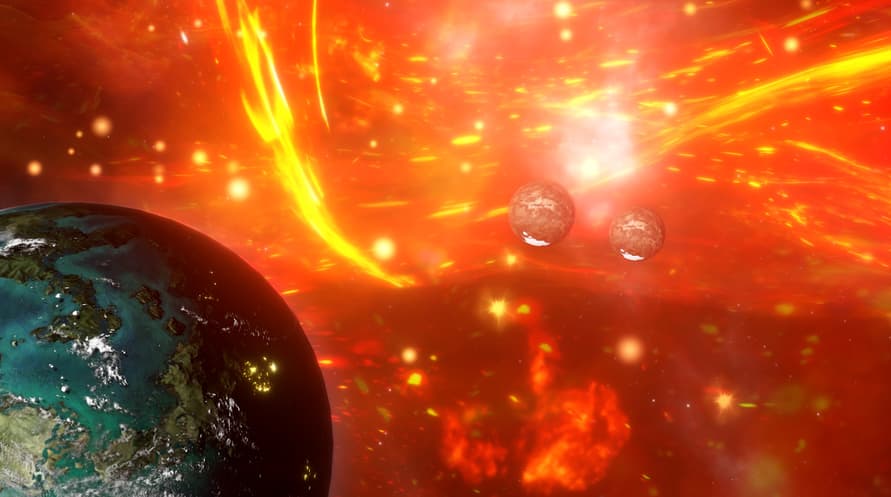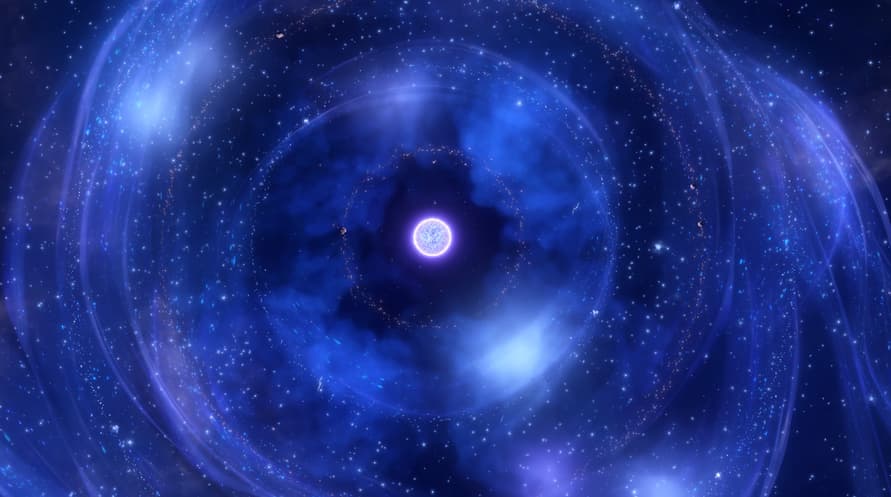На бескрайних просторах галактики бушуют стихии.
Cosmic Storms — это расширение механики для Stellaris, в котором появляется восемь новых типов штормов, приносящих с собой угрозу и надежду. Спасите империю от хаоса: вас ждут могучие силы природы, от электрических бурь, исполненных силой молний, до грозной бури Нексуса, галактического шторма беспрецедентной силы.
Попробуйте новое происхождение — владыки бури, раскройте секреты двух новых Предтеч или боритесь со штормами с помощью новых гражданских моделей, «Астрометеорология» и «Преданность штормам».
Прочувствуйте величие и угрозу космических сил благодаря прекрасной графике и объемному звуку. Обуздайте бурю, используйте ее силу и определите судьбу своей империи. Шторм приближается. Вы готовы?
©2024 and published by Paradox Interactive AB. STELLARIS and PARADOX INTERACTIVE are trademarks and/or registered trademarks of Paradox Interactive AB in Europe, the U.S., and other countries. Other trademarks, logos, and copyrights are the property of their respective owners.
NOTICE: This content requires the base game Stellaris on Steam in order to play.
Windows Minimum Requirements:
- OS: Windows® 10 Home 64 Bit
- Processor: Intel® iCore™ i3-530 or AMD® FX-6350
- Memory: 4 GB RAM
- Graphics: Nvidia® GeForce™ GTX 460 or AMD® ATI Radeon™ HD 5870 (1GB VRAM), or AMD® Radeon™ RX Vega 11 or Intel® HD Graphics 4600
- DirectX: Version 9.0c
- Network: Broadband Internet connection
- Storage: 10 GB available space
- Sound Card: Direct X 9.0c- compatible sound card
- Additional Notes: Controller support: 3-button mouse, keyboard and speakers. Special multiplayer requirements: Internet Connection
Windows Recommended Requirements:
- OS: Windows® 10 Home 64 Bit
- Processor: Intel® iCore™ i5-3570K or AMD® Ryzen™ 5 2400G
- Memory: 4 GB RAM
- Graphics: Nvidia® GeForce™ GTX 560 Ti (1GB VRAM) or AMD® Radeon™ R7 370 (2 GB VRAM)
- DirectX: Version 12
- Network: Broadband Internet connection
- Storage: 10 GB available space
- Sound Card: DirectX 9.0c-compatible sound card
- Additional Notes: Controller support: 3-button mouse, keyboard and speakers. Special multiplayer requirements: Internet Connection
Mac Minimum Requirements:
- OS: 10.11 (El Capitan)
- Processor: Intel® iCore™ i5-4570S
- Memory: 8 GB RAM
- Graphics: Nvidia® GeForce™ GT 750M or equivalent AMD® card with 1GB Vram
- Network: Broadband Internet connection
- Storage: 10 GB available space
- Additional Notes: Controller support: 3-button mouse, keyboard and speakers. Special multiplayer requirements: Internet Connection
Mac Recommended Requirements:
- OS: 10.13 (High Sierra)
- Processor: Intel® iCore™ i5-4670
- Memory: 8 GB RAM
- Graphics: Nvidia® GeForce™ GTX 780M with 4GB Vram or AMD® Radeon™ R7 370 (2 GB VRAM)
- Network: Broadband Internet connection
- Storage: 10 GB available space
- Additional Notes: Controller support: 3-button mouse, keyboard and speakers. Special multiplayer requirements: Internet Connection
Linux Minimum Requirements:
- OS: Ubuntu 20.04 x64
- Processor: Intel® iCore™ i3-530 or AMD® FX-6350
- Memory: 4 GB RAM
- Graphics: Nvidia® GeForce™ GTX 460 or AMD® ATI Radeon™ HD 5870 (1GB VRAM), or AMD® Radeon™ RX Vega 11 or Intel® HD Graphics 4600
- Network: Broadband Internet connection
- Storage: 12 GB available space
- Sound Card: Direct X 9.0c- compatible sound card
- Additional Notes: Controller support: 3-button mouse, keyboard and speakers. Special multiplayer requirements: Internet Connection
Linux Recommended Requirements:
- OS: Ubuntu 20.04 x64
- Processor: Intel® iCore™ i5-3570K or AMD® Ryzen™ 5 2400G
- Memory: 4 GB RAM
- Graphics: Nvidia® GeForce™ GTX 560 Ti (1GB VRAM) or AMD® Radeon™ R7 370 (2 GB VRAM)
- Network: Broadband Internet connection
- Storage: 12 GB available space
- Sound Card: Direct X 9.0c- compatible sound card
- Additional Notes: Controller support: 3-button mouse, keyboard and speakers. Special multiplayer requirements: Internet Connection
Для активации полученного ключа Steam, выполните следующие действия;
- Сначала откройте клиент Steam. (Если у вас его нет, просто нажмите кнопку "Установить Steam" здесь => Steam Store )
- Войдите в свою учетную запись Steam. (Если у вас ее нет, нажмите здесь, чтобы создать новую => Steam Account )
- Нажмите кнопку "ДОБАВИТЬ ИГРУ" в нижнем углу клиента.
- Затем выберите "Активировать продукт в Steam..."
- Введите или вставьте ключ активации, полученный от Voidu, в окно.
- Теперь ваша игра видна в вашей библиотеке! Нажмите на "Библиотека".
- И наконец, нажмите на игру и выберите "Установить", чтобы начать загрузку.