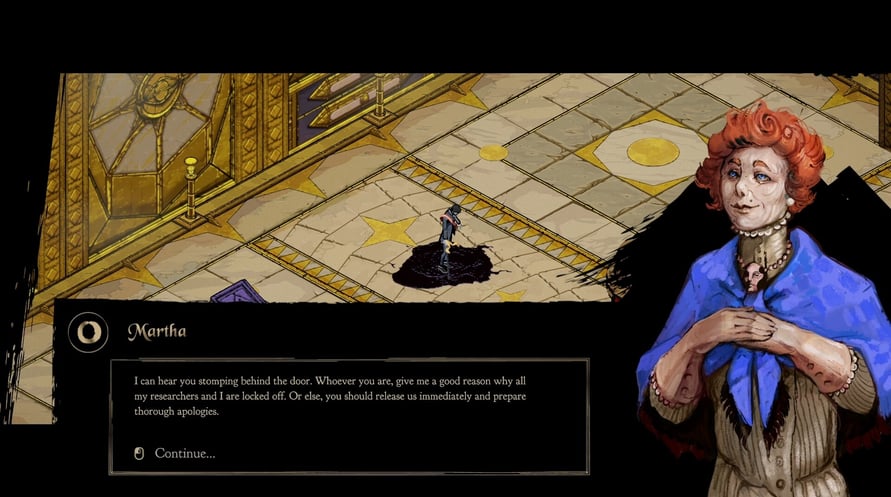A unique Victorian-era, magic-infused roguelike, where you guide a determined scholar through the cursed Library, balancing the frailty of his body with the limitless potential of the Magic of Ink.Spellcraft unique magic, using Ink to combine abilities and scribe your own unique spells to see you through the complexities of the Archives and the challenges they pose, using a fair, but challenging combat system.
Once destined to lead the grand library of Aris, scholar Clyde now faces its ruin. Appointed overseer of Atramancy, the art of manipulating the occult Ink, he must confront the very force that promised knowledge but delivered madness.
The Ink, an alien entity sealed deep within the arcane library called Aris, was studied for its power to enhance magical abilities. But its price was steep. Those who embraced it became consumed, their minds twisted, their bodies marked with wounds of dark sludge.
With his mentor Mira lost to the curse, Clyde must descend into the corrupted halls of Aris, battling warped scholars and unraveling layers of cosmic horror. Clyde must overcome the scourge of the Ink and its collections of twisted reality to preserve the order and the reason of Aris.
© Broken Cane & Freedom Games - All Rights Reserved
Aris Arcanum

Aktivierungsinformationen
United States
In Ihrer Region verfügbar
Aktiviert in United States