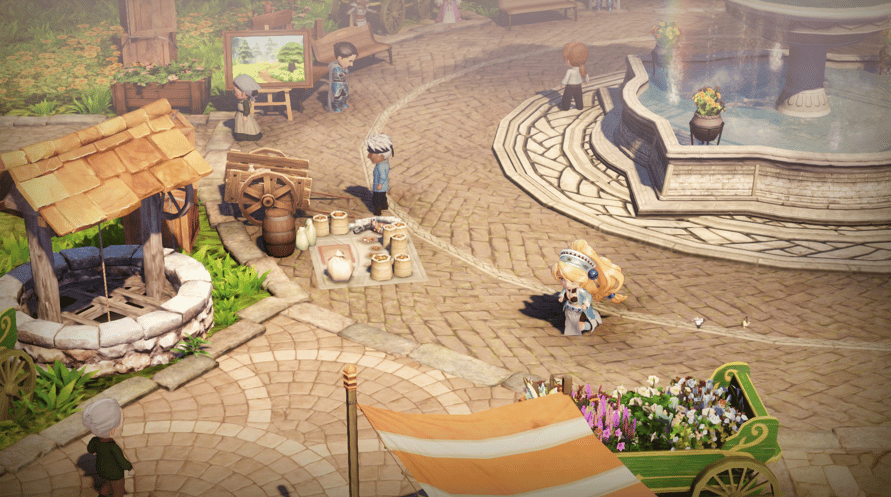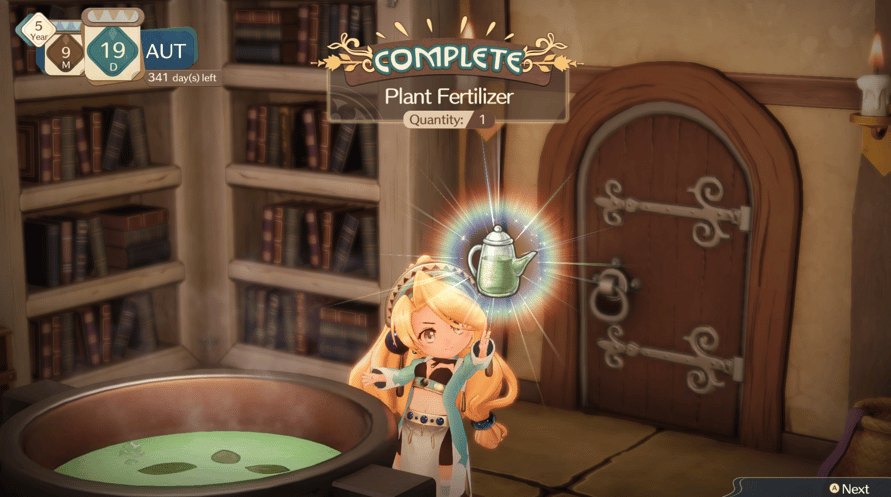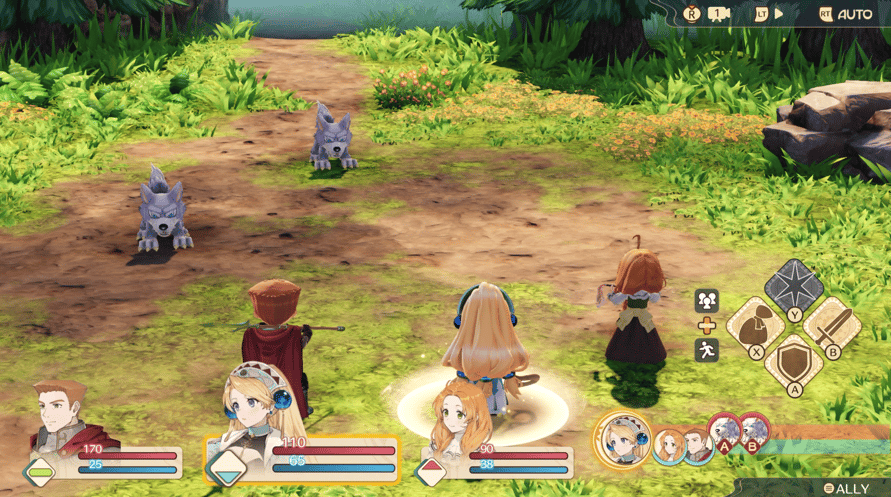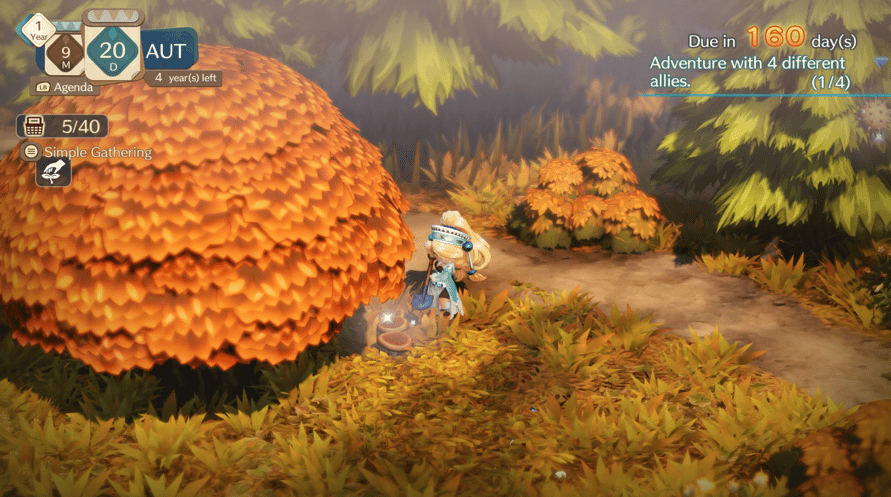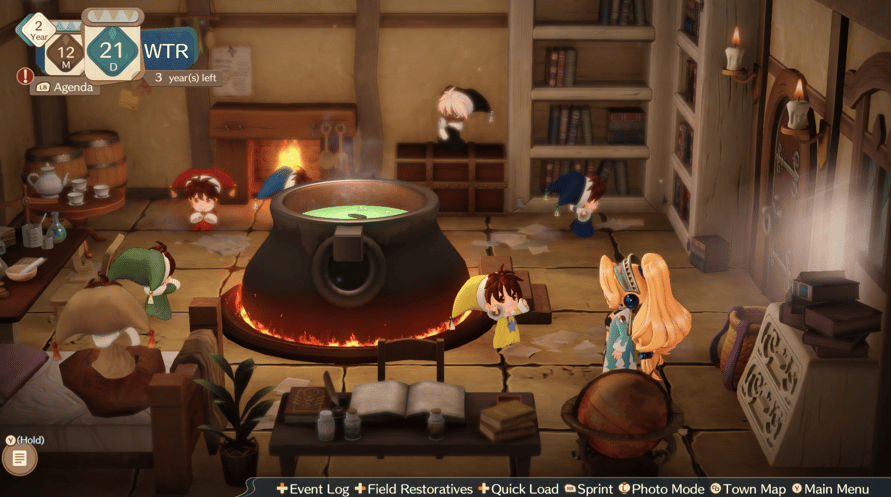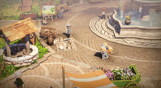It's not about saving the world. In this "leisure adventure RPG," failing student Marie pursues alchemy, adventures, and quests while aiming to graduate in five years. "Atelier Marie," the origin of the Atelier series, has been remade with new elements!
Atelier Marie Remake: The Alchemist of Salburg Digital Deluxe Edition
In this set:
- The main game "Atelier Marie Remake: The Alchemist of Salburg"
- Full original game "Atelier Marie Plus: The Alchemist of Salburg" included!
- Gust Extra BGM Pack
- "Another Look" Costume Set (Set of 33)
Note: Costumes from the "Another Look" Costume Set can only be utilized for characters that have joined your party.
”Atelier Marie Plus” is a port of the original version. It will become accessible from the title screen of the main game.
"Atelier Marie Remake: The Alchemist of Salburg" is also available for purchase on its own. Please be careful to avoid making a redundant purchase.
This item includes the same content as the "Atelier Marie Remake: The Alchemist of Salburg Digital Deluxe Upgrade Pack" Please be careful to avoid making a redundant purchase.
©KOEI TECMO GAMES CO., LTD. All rights reserved.
Atelier Marie Remake: The Alchemist of Salburg Digital Deluxe Edition

Aktivierungsinformationen
United States
In Ihrer Region verfügbar
Aktiviert in United States
Altersbeschränkung
Inhalt bewertet für 12+

Altersbeschränkter Inhalt
Geeignet für Alter 12 und älter