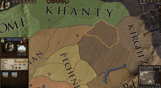Crusader Kings II: Horse Lords Content Pack includes four unique unit packs, a portraits pack and a music pack for the Horse Lords expansion.
Mongol Unit Pack
This unit pack adds seven new unit models exclusively for the Mongol culture.
Early Frankish, Early Germanic & Italian Unit Packs
These unit packs that adds unique unit models for early Frankish and early Germanic cultures, as well as units for Italian cultures.
Cuman Portraits Packs
The Cuman Portraits pack adds thousands of unique face combinations for male and female characters of the Cuman culture group.
Songs of the Steppes Music Pack
These songs run while playing ruler among any of the steppe cultures of CKII.
Paradox Interactive, CRUSADER KINGS® Copyright© [2013] Paradox Interactive AB All rights reserved. www.paradoxplaza.com
NOTICE: This content requires the base game Crusader Kings II: Horse Lords - Content Pack on Steam in order to play.
Windows Minimum Requirements:
- OS: Win7 64-bit
- Processor: Intel® Pentium® IV 2.4 GHz or AMD 3500+
- Memory: 4 GB RAM
- Hard Disk Space: 2 GB
- Video Card: NVIDIA® GeForce 8800 or ATI Radeon® X1900, 512mb graphics memory required.
- DirectX®: 9.0c
- Sound: Direct X-compatible sound card
- Additional: 3-button mouse and keyboard
Mac Minimum Requirements:
- OS: 10.11 (El Capitan)
- Processor: Intel Core Duo Processor (2GHz or better)
- Memory: 4 GB RAM
- Hard Disk Space: 2 GB
- Video Card: ATI Radeon HD 6750 / NVIDIA GeForce 320 / NVIDIA GeForce
9600 or higher, 1024MB graphics memory required
Linux Minimum Requirements:
- OS:Ubuntu 16.04 x64
- Processor:IntelR PentiumR IV 2.4 GHz or AMD 3500+
- Memory:4 GB
- Hard disk space:2 Gb
- Video Card:ATI Radeon HD 6750 / NVIDIA GeForce 320 / NVIDIA GeForce
> 9600 or higher, 1024MB graphics memory required.
Um den Steam-Schlüssel zu aktivieren, den Sie erhalten haben, befolgen Sie die folgenden Anweisungen:
- Öffnen Sie zunächst den Steam-Client. (Wenn Sie ihn nicht haben, klicken Sie einfach hier auf die Schaltfläche "Steam installieren" => Steam Store )
- Melden Sie sich bei Ihrem Steam-Konto an. (Wenn Sie keines haben, klicken Sie hier, um ein neues zu erstellen => Steam-Konto )
- Klicken Sie auf die Schaltfläche "SPIEL HINZUFÜGEN" in der unteren Ecke des Clients.
- Wählen Sie dann "Ein Produkt bei Steam aktivieren..." aus.
- Schreiben Sie den Aktivierungsschlüssel auf oder kopieren Sie ihn, den Sie von Voidu erhalten haben, in das Fenster.
- Ihr Spiel ist jetzt in Ihrer Bibliothek sichtbar! Klicken Sie auf Ihre "Bibliothek".
- Und schließlich klicken Sie auf das Spiel und wählen Sie "Installieren", um den Download zu starten.