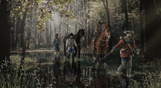Europa Universalis IV: Colonial British and French Unit Pack contains 16 new unique unit models for British and French colonial troops.
The armies of Great Britain, England and France will receive a new, more rugged look while in the New World.
This DLC adds unique flavor to two of the colonial nations in the new world, enhancing the visual experience of playing Europa Universalis IV.
Paradox Interactive, EUROPA UNIVERSALIS® Copyright© [2013] Paradox Interactive AB All rights reserved. www.paradoxplaza.com
NOTICE: This content requires the base game Europa Universalis IV on Steam in order to play.
Minimum Requirements:
- OS:XP/Vista/Windows 7/Windows 8
- Processor:Intel® Pentium® IV 2.4 GHz eller AMD 3500+
- Memory:2 GB RAM
- Graphics:NVIDIA® GeForce 8800 or ATI Radeon® X1900, 512mb video memory required
- DirectX®:9.0c
- Hard Drive:2 GB HD space
- Sound:Direct X- compatible soundcard
- Other Requirements:Broadband Internet connection
- Additional:Controller support: 3-button mouse, keyboard and speakers. Internet Connection or LAN for multiplayer
Recommended Requirements:
- OS:XP/Vista/Windows 7/Windows 8
- Processor:Intel® Pentium® IV 2.4 GHz or AMD 3500+
- Memory:2 GB RAM
- Graphics:NVIDIA® GeForce 8800 or ATI Radeon® X1900, 1024mb video memory required
- DirectX®:9.0c
- Hard Drive:2 GB HD space
- Sound:Direct X-compatible soundcard
- Other Requirements:Broadband Internet connection
- Additional:Controller support: 3-button mouse, keyboard and speakers. Internet Connection or LAN for multiplayer
Um den Steam-Schlüssel zu aktivieren, den Sie erhalten haben, befolgen Sie die folgenden Anweisungen:
- Öffnen Sie zunächst den Steam-Client. (Wenn Sie ihn nicht haben, klicken Sie einfach hier auf die Schaltfläche "Steam installieren" => Steam Store )
- Melden Sie sich bei Ihrem Steam-Konto an. (Wenn Sie keines haben, klicken Sie hier, um ein neues zu erstellen => Steam-Konto )
- Klicken Sie auf die Schaltfläche "SPIEL HINZUFÜGEN" in der unteren Ecke des Clients.
- Wählen Sie dann "Ein Produkt bei Steam aktivieren..." aus.
- Schreiben Sie den Aktivierungsschlüssel auf oder kopieren Sie ihn, den Sie von Voidu erhalten haben, in das Fenster.
- Ihr Spiel ist jetzt in Ihrer Bibliothek sichtbar! Klicken Sie auf Ihre "Bibliothek".
- Und schließlich klicken Sie auf das Spiel und wählen Sie "Installieren", um den Download zu starten.