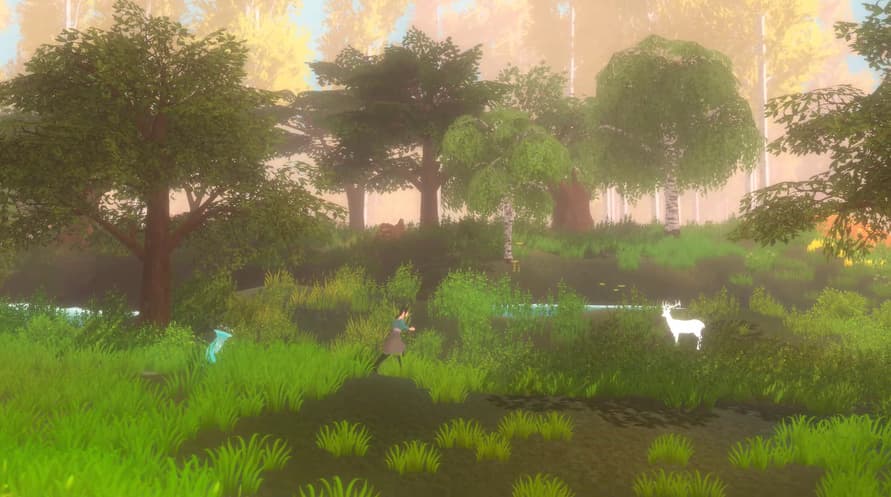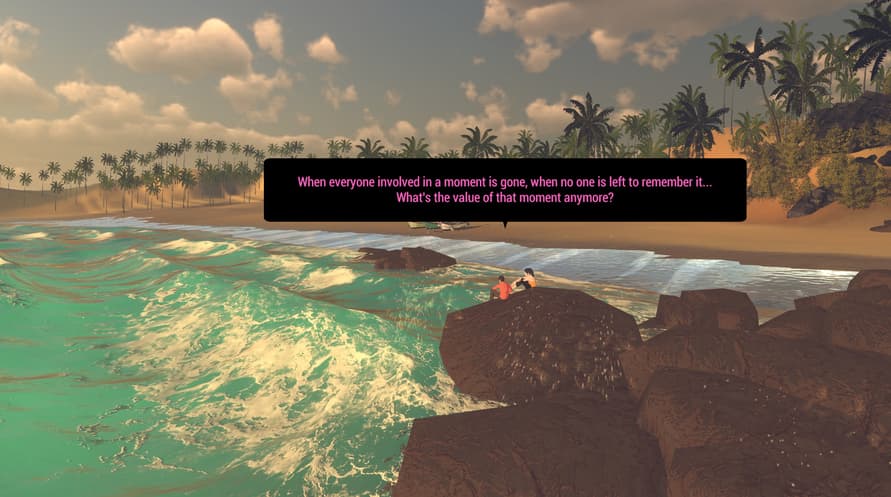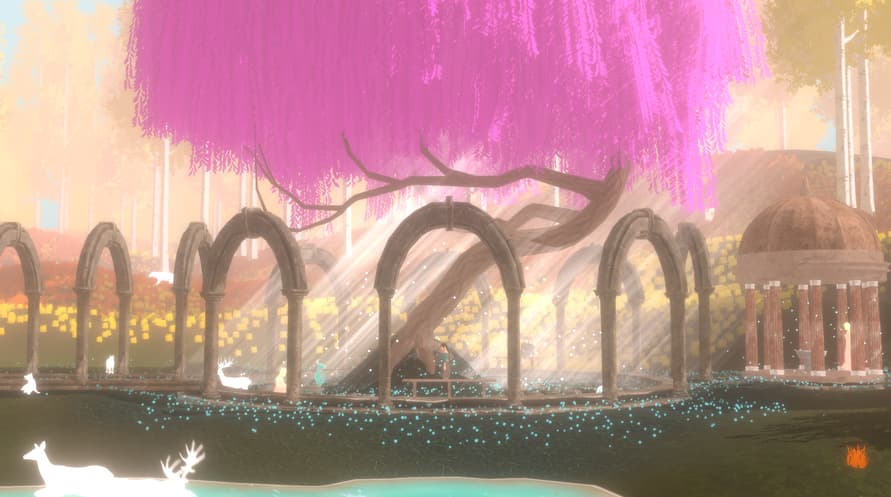Sid is a writer struggling with writer's block, attempting to recapture the feelings of inspiration he felt when he was younger. In order to pay the bills, he needs to think up a story and apply for a grant - the deadline is today - a lazy Sunday in the middle of summer.
On this Sunday, his struggle is disturbed by an invitation to attend an unavoidable family obligation - the place Sid grew up in is about to be sold, and his mother wants him to come home for a small party so he can say goodbye to it. With the deadline approaching and his creative juices having frozen, this is not something he's looking forward to.
Talk to old friends, run through the fields, swim in the ocean, and solve relaxing puzzles in this warm, slice-of-life narrative about nostalgia and the passage of time by the developer that brought you Rainswept.
Minimum Requirements:Windows
- OS * Windows 7
- Processor 1.8GHz
- Memory 4 GB RAM
- Graphics Intel HD 4000 series
- DirectX Version 11
- Storage 3 GB available space
- Sound Card 100% DirectX 9.0c compatible sound card
* Starting January 1st, 2024, the Steam Client will only support Windows 10 and later versions.
macOS
- OS 10.11.6 (El Capitan)
- Processor 1.8GHz
- Memory 4 GB RAM
- Graphics Intel HD 4000 series
- Storage 3 GB available space
- SteamOS + Linux
- Processor 1.8GHz
- Memory 4 MB RAM
- Graphics NVIDIA GPUS WITH CLOSED SOURCE DRIVERS ONLY (Check Linux thread in Steam forums)
- Storage 3 GB available space
Recommended Requirements:
Windows
- OS * Windows 7
- Processor 2.4 GHz
- Memory 4 GB RAM
- Graphics GeForce 780
- DirectX Version 11
- Storage 3 GB available space
- Sound Card 100% DirectX 9.0c compatible sound card
* Starting January 1st, 2024, the Steam Client will only support Windows 10 and later versions.
macOS
- OS 10.12.3 (Sierra)
- Processor 2.4 GHz
- Memory 4 GB RAM
- Graphics Radeon R9 M370X
- Storage 3 GB available space
- SteamOS + Linux
- Processor 2.4 GHz
- Memory 4 GB RAM
- Graphics NVIDIA GPUS WITH CLOSED SOURCE DRIVERS ONLY (Check Linux thread in Steam forums)
- Storage 3 GB available space
Um den Steam-Schlüssel zu aktivieren, den Sie erhalten haben, befolgen Sie die folgenden Anweisungen:
1. Öffnen Sie zunächst den Steam-Client. (Wenn Sie ihn nicht haben, klicken Sie einfach hier auf die Schaltfläche "Steam installieren" =>
Steam Store)
2. Melden Sie sich bei Ihrem Steam-Konto an. (Wenn Sie keines haben, klicken Sie hier, um ein neues zu erstellen =>
Steam-Konto)
3. Klicken Sie auf die Schaltfläche "SPIEL HINZUFÜGEN" in der unteren Ecke des Clients.
4. Wählen Sie dann "Ein Produkt bei Steam aktivieren..." aus.
5. Schreiben Sie den Aktivierungsschlüssel auf oder kopieren Sie ihn, den Sie von Voidu erhalten haben, in das Fenster.
6. Ihr Spiel ist jetzt in Ihrer Bibliothek sichtbar! Klicken Sie auf Ihre "Bibliothek".
7. Und schließlich klicken Sie auf das Spiel und wählen Sie "Installieren", um den Download zu starten.