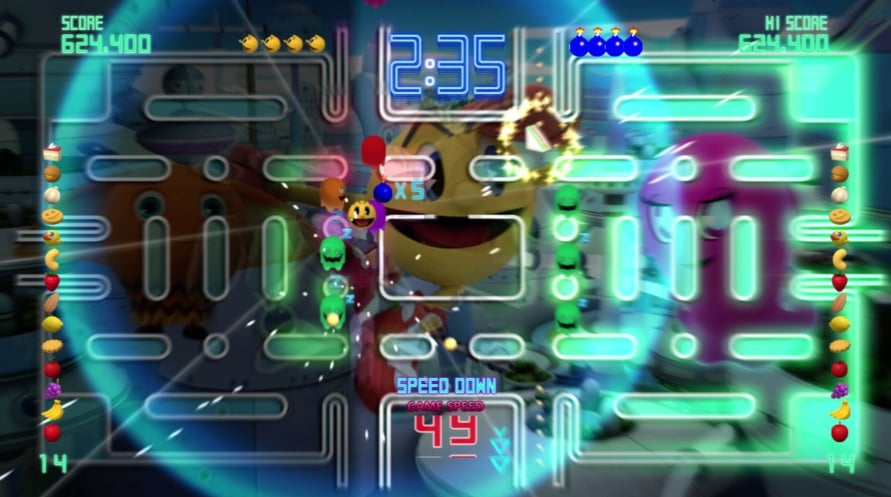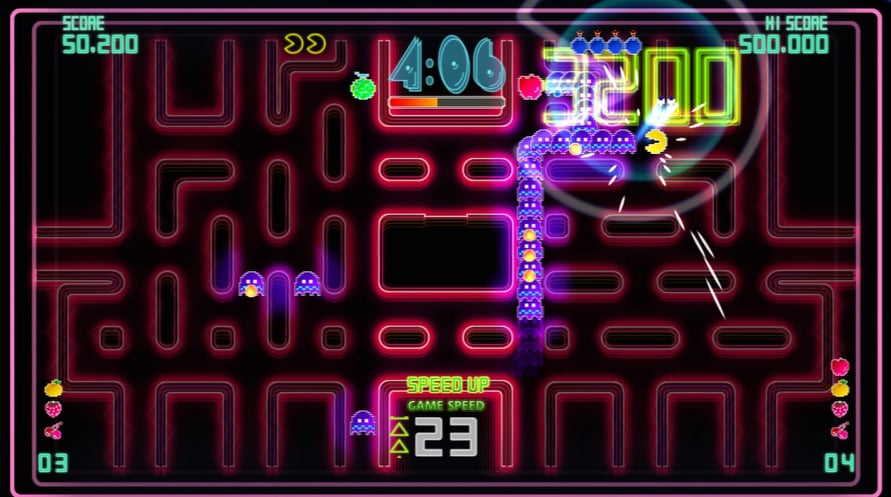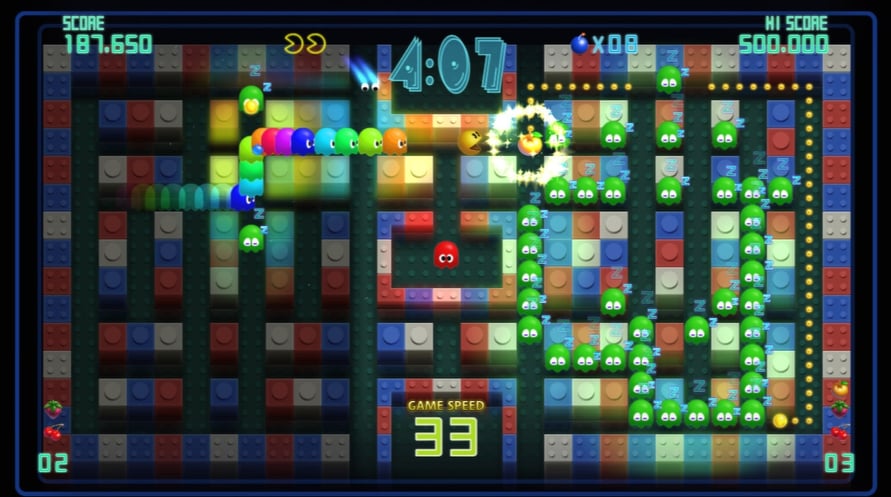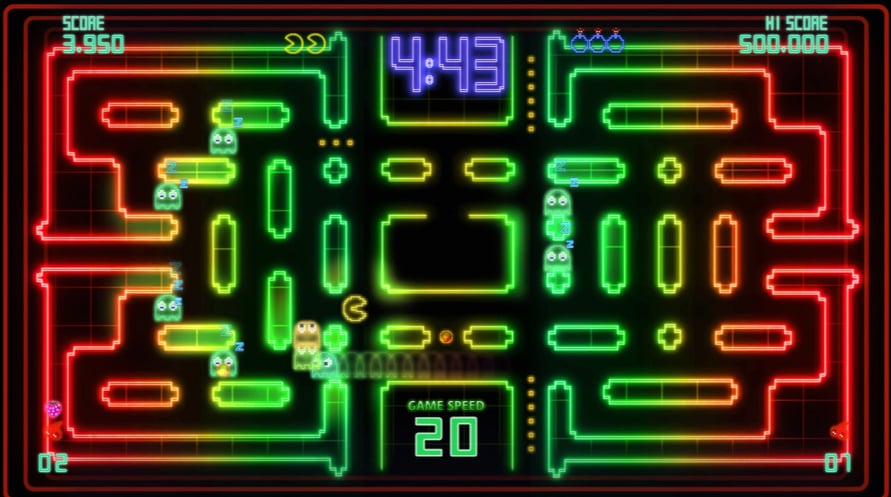The sequel to the original PAC-MAN and award-winning power pellet chomping game, PAC-MAN® Championship Edition DX returns with even more content!
The sequel to the original PAC-MAN and award-winning power pellet chomping game, PAC-MAN® Championship Edition DX returns with even more content!
Chomp through bright neon mazes at blistering speeds to unlock brand new trophies/achievements and medals for an increased challenge!
With a refined user-interface, it's easier than ever to compare high scores with your friends!
Get ready for more ghost chain gobbling and frantic action in PAC-MAN® CE-DX+!
The ultimate all-including edition of the game. This is a bargain-priced all-in-one set that contains the complete game and all the add-ons. Everything PAC-MAN Championship Edition DX+ has to offer is included!
PAC-MAN™ Championship Edition DX+&© 2013 NAMCO BANDAI Games Inc.
PAC-MAN Championship Edition DX+ - All You Can Eat Edition

Aktivierungsinformationen
United States
In Ihrer Region verfügbar
Aktiviert in United States