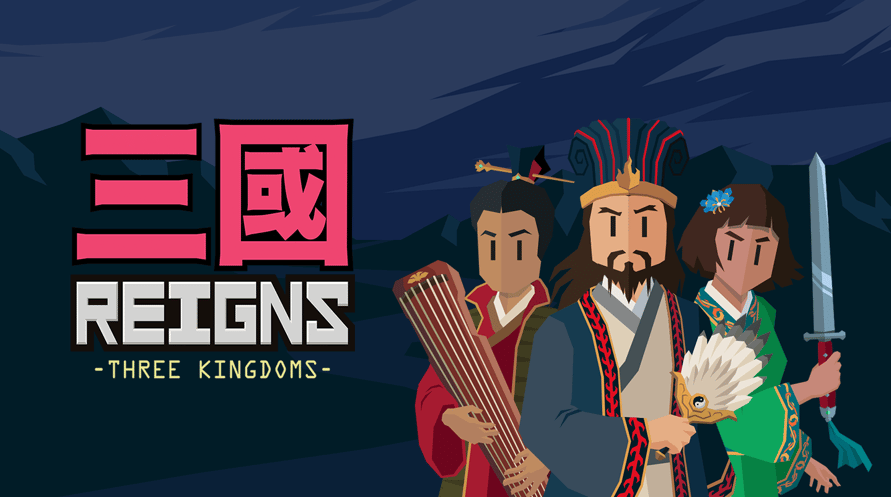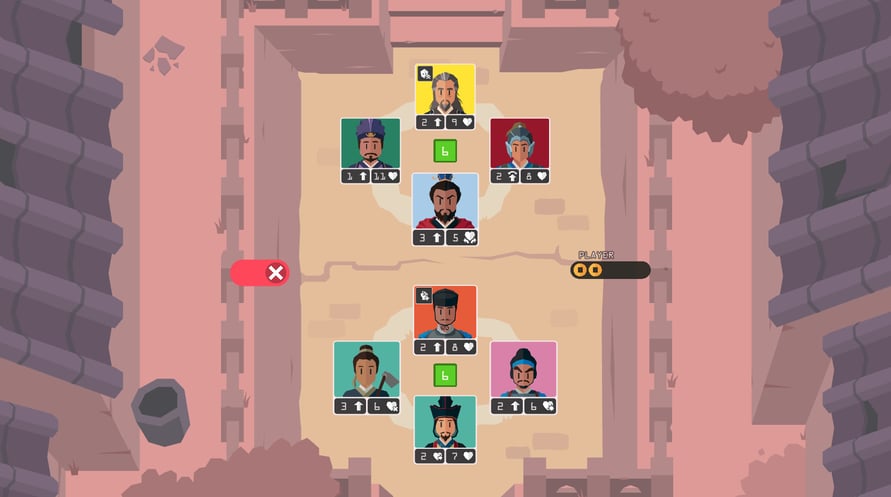Swipe through military negotiations, marry to strengthen alliances and recruit soldiers to fight in turn-based card battles in this historical epic.
Inspired by the beloved Chinese epic "Romance of the Three Kingdoms," this game thrusts players into the turbulent final years of the Han dynasty. Players will encounter the many factions, wars and heroes of the saga as they swipe through to make high-stakes decisions, team up with the right army at the right time, gain power and more.
Discover new ways to enjoy this franchise's unique card-based swiping mechanic as you uncover the many secrets of a vast storyline, deploy strategy in turn-based battles and encounter a host of unexpected mini-games.
Reigns: Three Kingdoms

Aktivierungsinformationen
United States
In Ihrer Region verfügbar
Aktiviert in United States