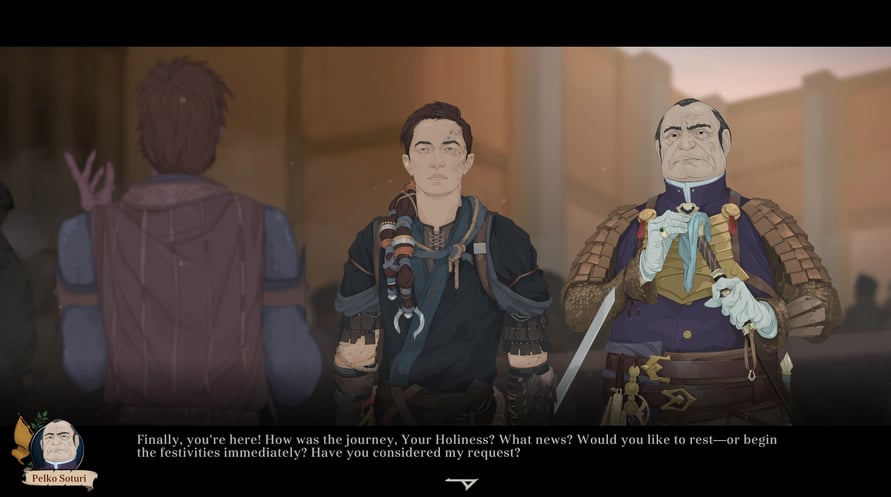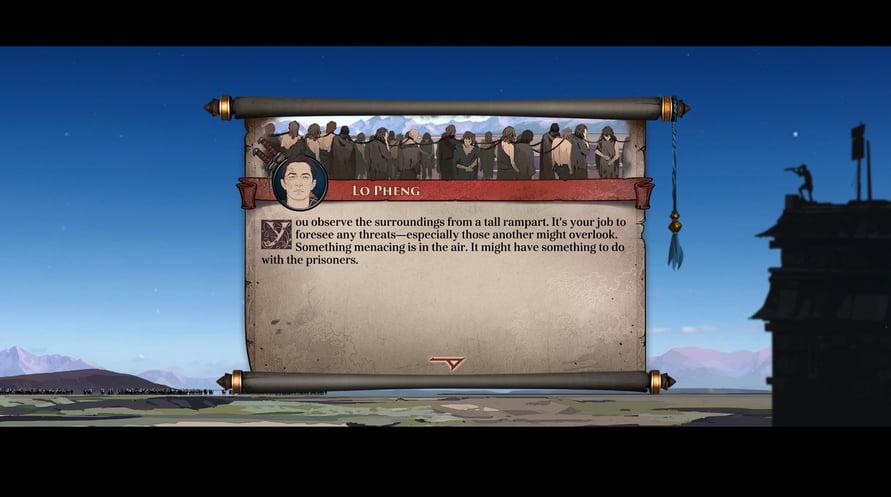The Ash of Gods: Universe Bundle contains two games set in the Ash of Gods universe.
Ash of Gods: Redemption is a turn-based RPG that combines tactical combat, CCG elements, and a constantly evolving story in which no one is safe from death, including the main characters.
Ash of Gods: The Way is a novel genre mix of RPG style conversations, a collectible card game, and a turn-based tactical battle — your choices in all of these areas will influence the outcome of your story.
ABOUT THIS BUNDLE:
- Ash of Gods: Redemption
- Ash of Gods: The Way
© AurumDust 2023
Windows Minimum Requirements:
- OS: Windows 7, 8, 10
- Processor: Intel Core 2 Duo 2.5 GHz
- Memory: 2 GB RAM
- Graphics: Nvidia 9xxx / ATI 2xxx
- DirectX: Version 9.0c
- Storage: 5 GB available space
- Sound Card: DirectX9 Compatible
Windows Recommended Requirements:
- OS: Windows 7, 8, 10
- Processor: Intel Core i5 3.0 GHz
- Memory: 4 GB RAM
- Graphics: NVIDIA GeForce GTX 760 / AMD Radeon R9 280X
- DirectX: Version 9.0c
- Storage: 5 GB available space
- Sound Card: DirectX9 Compatible
Mac Minimum Requirements:
- OS: MAC OSX 10.7.5
- Processor: Intel Core 2 Duo 2.5 GHz
- Memory: 2 GB RAM
- Graphics: Nvidia 9xxx / ATI 2xxx
- Storage: 5 GB available space
- Sound Card: DirectX9 Compatible
Mac Recommended Requirements:
- OS: MAC OSX 10.7.5
- Processor: Intel Core i5 3.0 GHz
- Memory: 4 GB RAM
- Graphics: NVIDIA GeForce GTX 760 / AMD Radeon R9 280X
- Storage: 5 GB available space
- Sound Card: DirectX9 Compatible
Linux Minimum Requirements:
- Processor: Intel Core 2 Duo 2.5 GHz
- Memory: 2 GB RAM
- Graphics: Nvidia 9xxx / ATI 2xxx
- Storage: 5 GB available space
- Sound Card: DirectX9 Compatible
Linux Recommended Requirements:
- Processor: Intel Core i5 3.0 GHz
- Memory: 4 GB RAM
- Graphics: NVIDIA GeForce GTX 760 / AMD Radeon R9 280X
- Storage: 5 GB available space
- Sound Card: DirectX9 Compatible
To activate the Steam key you've received, follow the instructions below;
- First up, open the Steam client. (If you don't have it, simply click the "Install Steam" button here => Steam Store )
- Sign in to your Steam account. (If you don't have one, click here to create a new one => Steam Account)
- Click on the "ADD A GAME" button in the bottom corner of the client.
- Then, select "Activate a product on Steam..."
- Write down or copy-paste the activation key that you've received from Voidu in the window.
- Your game is now visible in your library! Click on your "Library".
- And finally, click on the game and select "Install" to start your download.