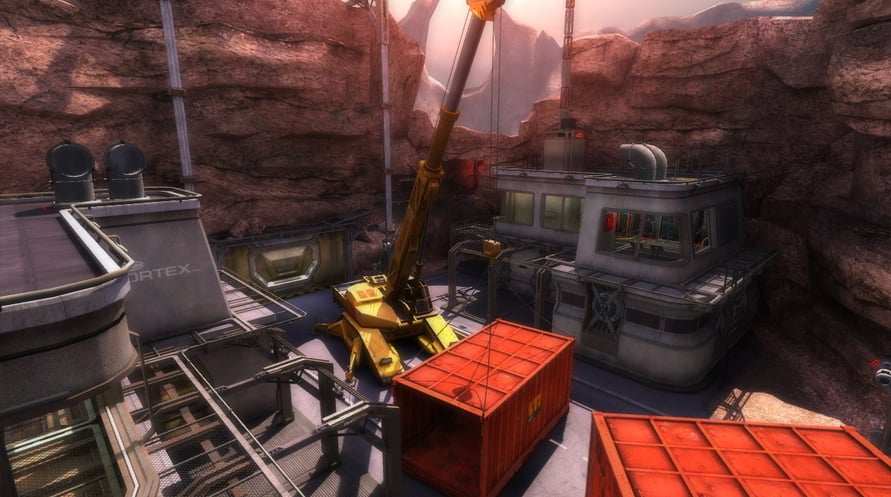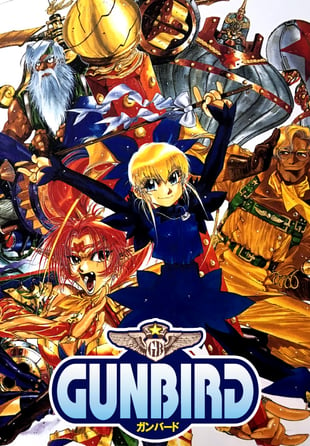The Intelligence Agency has commissioned you, Francis Rixon, to find out what is happening inside the Corporation's confines and to retrieve information about a secret mineral upon which the very existence of the human race may depend.
The Intelligence Agency has commissioned you, Francis Rixon, to find out what is happening inside the Corporation's confines and to retrieve information about a secret mineral upon which the very existence of the human race may depend.
- Explore and battle through various locations on two planets, each with multiple objectives
- Epic environments with cinematic special effects
- Innovative physics engine that reflects the real world
- Variety of interactive and destructible objects
- Supernatural storyline and unpredictable gun-toting gameplay
- Diverse selection of weaponry, each with its own unique features and melee attack options
- Smart and challenging AI which reflect real life behaviors
- Multiple modes of transportation at the player's and enemy's disposal
- Internet and LAN multiplayer with up to 10 players
Exodus from the Earth

Informations d'activation
United States
Disponible dans votre région
Activé dans United States
Restriction d'âge
Contenu classé 18+

Contenu soumis à restriction d'âge
Convient aux âges 18 et plus