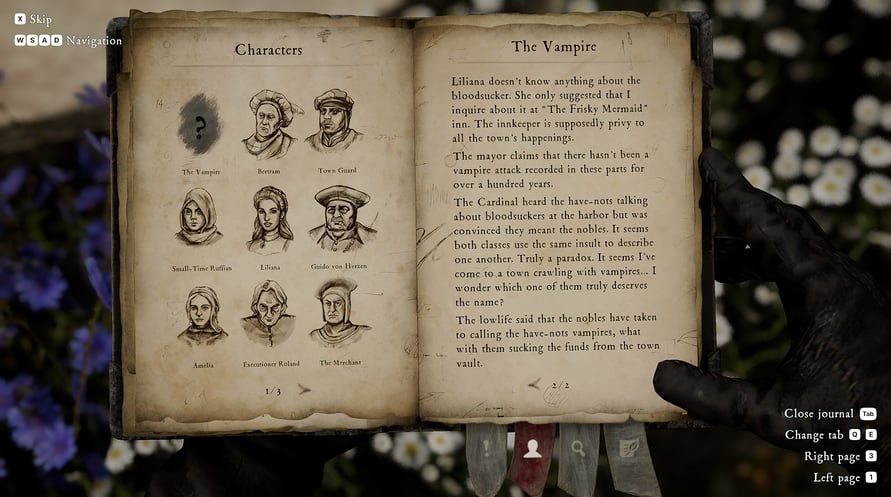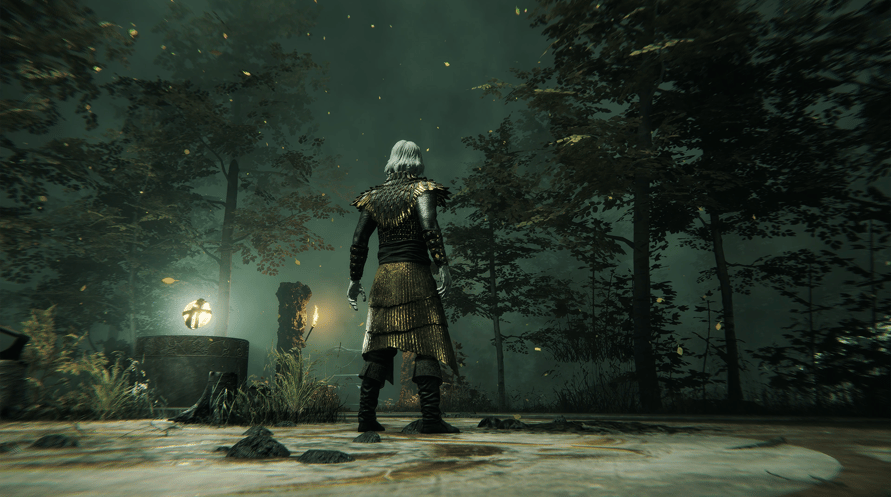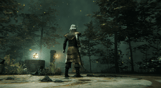Jesus did not die on the cross, but came down and unleashed vengeance on all the nonbelievers. 1500 years later, an army of Inquisitors brutally enforce the faith. In this dark fantasy adventure you solve intricate cases and unveil abysmal secrets as Inquisitor Mordimer Madderdin.
The Inquisitor is a story-driven, dark fantasy adventure game with action elements, that compels you to face difficult moral choices. The game is set in an alternative version of (religious) reality. Inspired by bestselling Inquisitor book series by Jacek Piekara. Once nailed to the cross and near death, Jesus becomes consumed by utter rage. He breaks free and unleashes violent vengeance on all the non-believers. Centuries pass and now an army of zealot Inquisitors brutally enforce the faith in this blood-soaked Church.
You are Mordimer Madderdin, an Inquisitor in God's service, sent to the town of Koenigstein which is plagued by a series of mysteries and sin. Solve the various cases and crimes of those who have transgressed against the faith, all while uncovering the truth of a darker evil from another realm that is trying to enter the world of the living.
The Inquisitor

Kami telah mendeteksi bahwa Anda berada di:
United States
Available in your region
Tidak aktif United States