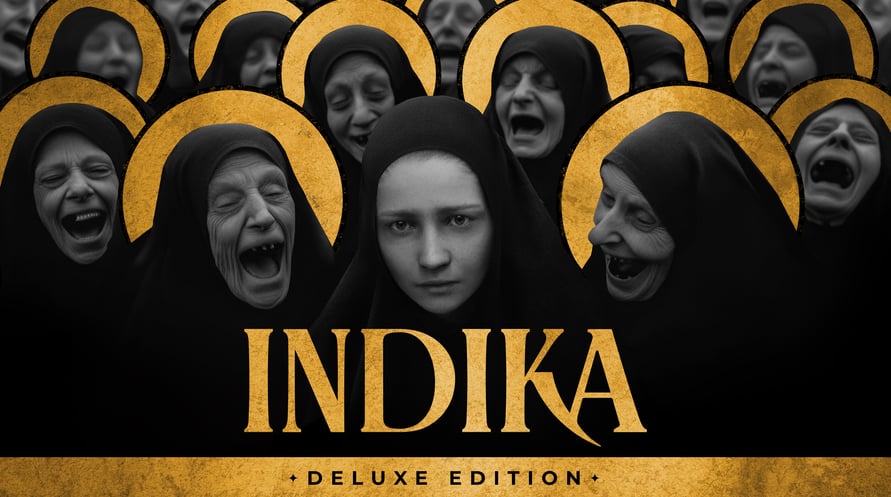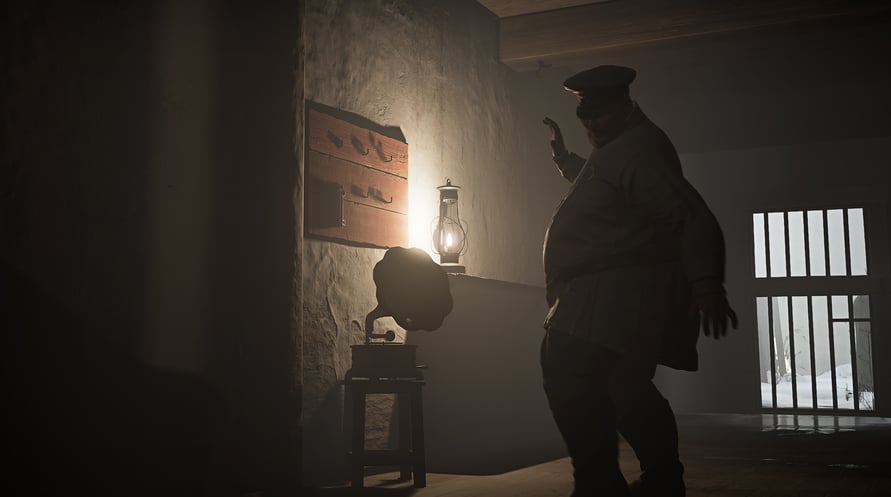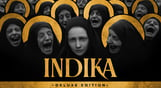OTTIENI INDIKA: DELUXE EDITION
Il surreale mondo di INDIKA è più profondo di quanto sembri. La Deluxe Edition del gioco te ne darà prova con i suoi suggestivi contenuti.
La Deluxe Edition di INDIKA include:
• Il gioco base INDIKA
• Artbook digitale in formato pdf
• Colonna sonora originale in formato MP3 e WAV
©11 BIT STUDIOS S.A.. ALL RIGHTS RESERVED. 11 BIT STUDIOS is a registered trademark of 11 BIT STUDIOS S.A..
Odd Meter and INDIKA are registered trademarks of Odd Meter. All other marks and trademarks are the property of their respective owners. All rights reserved.
Minimum Requirements:
- Requires a 64-bit processor and operating system
- OS: Windows 10 (64-bit)
- Processor: AMD Ryzen 5 3600 (6 core with 3,5 Ghz) or Intel i5-10400F (6 core with 2,9 Ghz)
- Memory: 16 GB RAM
- Graphics: Radeon RX580 (8GB) or Nvidia GTX 1660 (6GB) or Intel Arc A750 (8GB)
- DirectX: Version 11
- Storage: 50 GB available space
- Additional Notes: SSD (Preferred), HDD (Supported). Framerate might drop in graphics-intensive scenes. Ultrawide screen supported.
Recommended Requirements:
- Requires a 64-bit processor and operating system
- OS: Windows 10 (64-bit)
- Processor: AMD Ryzen 5 3600 (6 core with 3,5 Ghz) or Intel i5-10400F (6 core with 2,9 Ghz)
- Memory: 16 GB RAM
- Graphics: Radeon 6700xt (12GB) or Nvidia RTX 3060 TI (8GB) or Intel Arc A770 (16GB)
- DirectX: Version 12
- Storage: 50 GB available space
- Additional Notes: SSD. Framerate might drop in graphics-intensive scenes. Ultrawide screen supported.
Per attivare la chiave di Steam che hai ricevuto, segui le istruzioni qui sotto:
- Prima di tutto, apri il client Steam. (Se non lo hai, clicca semplicemente sul pulsante "Installa Steam" qui => Negozio di Steam )
- Accedi al tuo account Steam. (Se non ne hai uno, clicca qui per crearne uno nuovo => Account Steam )
- Clicca sul pulsante "AGGIUNGI UN GIOCO" nell'angolo in basso del client.
- Quindi, seleziona "Attiva un prodotto su Steam..."
- Scrivi o copia-incolla la chiave di attivazione che hai ricevuto da Voidu nella finestra.
- Il tuo gioco è ora visibile nella tua libreria! Clicca sulla tua "Biblioteca".
- E infine, clicca sul gioco e seleziona "Installa" per avviare il download.