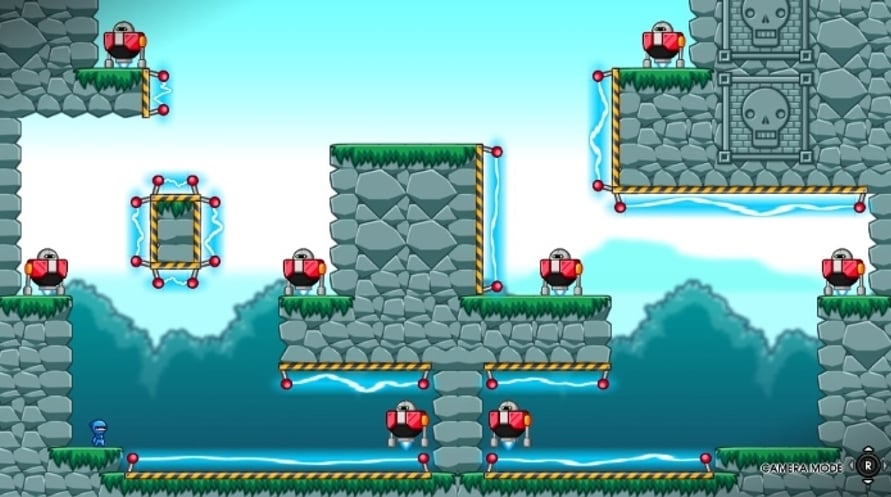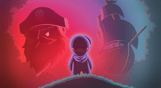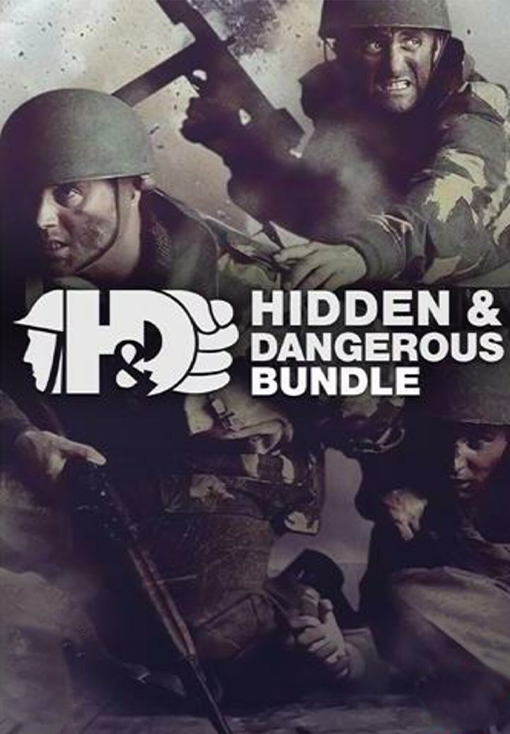10 SECOND NINJA X is a shockingly fast, overwhelmingly intense action/puzzle game. In this thumb blistering sequel, the nefarious Captain Greatbeard has kidnapped you and trapped your forest friends inside of his army of robots like some kind of psychopath. Greatbeard doesn't think you're the fastest ninja who ever lived - he is WRONG. Destroy all of Greatbeard's robots in each level in ten seconds or less. Be fast enough to get the coveted three star rating in each. Fight through 100 levels, explore Greatbeard's airship, discover secrets, climb the leaderboards and show everyone what it means to be THE FASTEST, COOLEST HERO EVER
(c) 2016 Curve Digital
Minimum Requirements:
- OS: Windows XP/7/8/8.1/10 x32 and x64
- Processor: Intel Core2 Duo E6320 or equivalent / AMD Athlon 64 X2 5000+(2*2.6 GHz) or equivalent
- Memory: 2048 MB RAM
- Graphics: GeForce GT 440 (1024 MB) or equivalent / Radeon HD 6450 (512 MB) or equivalent / Iris Pro Graphics 5200 (1792 MB)
- DirectX: Version 10
- Network: Broadband Internet connection
- Storage: 350 MB available space
Recommended Requirements:
- OS: Windows XP/7/8/8.1/10 x32 and x64
- Processor: Intel Core2 Duo E7300 or equivalent / AMD Athlon 64 X2 6000+ (2*3 GHz) or equivalent
- Memory: 2048 MB RAM
- Graphics: GeForce GT 440 (1024 MB) or equivalent / Radeon HD 6670 (1024 MB) or equivalent / Iris Pro Graphics 5500 (1792 MB)
- DirectX: Version 10
- Network: Broadband Internet connection
- Storage: 350 MB available space
Om de Steam-sleutel die je hebt ontvangen te activeren, volg je de onderstaande instructies:
- Allereerst, open de Steam-client. (Als je deze niet hebt, klik eenvoudig op de knop "Steam installeren" hier => Steam Store )
- Meld je aan bij je Steam-account. (Als je er geen hebt, klik hier om er een nieuw te maken => Steam-account )
- Klik op de knop "EEN SPEL TOEVOEGEN" in de onderhoek van de client.
- Selecteer vervolgens "Een product op Steam activeren..."
- Schrijf de activeringssleutel op of kopieer en plak deze die je hebt ontvangen van Voidu in het venster.
- Je spel is nu zichtbaar in je bibliotheek! Klik op je "Bibliotheek".
- En tot slot, klik op het spel en selecteer "Installeren" om je download te starten.