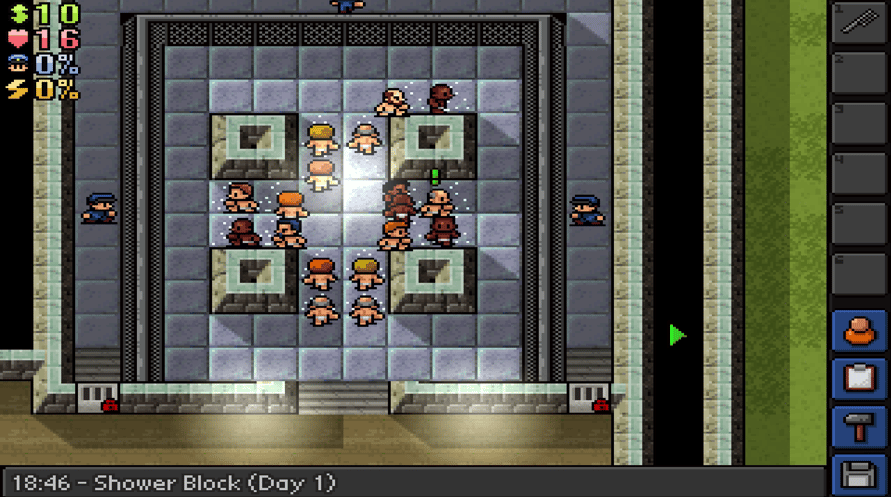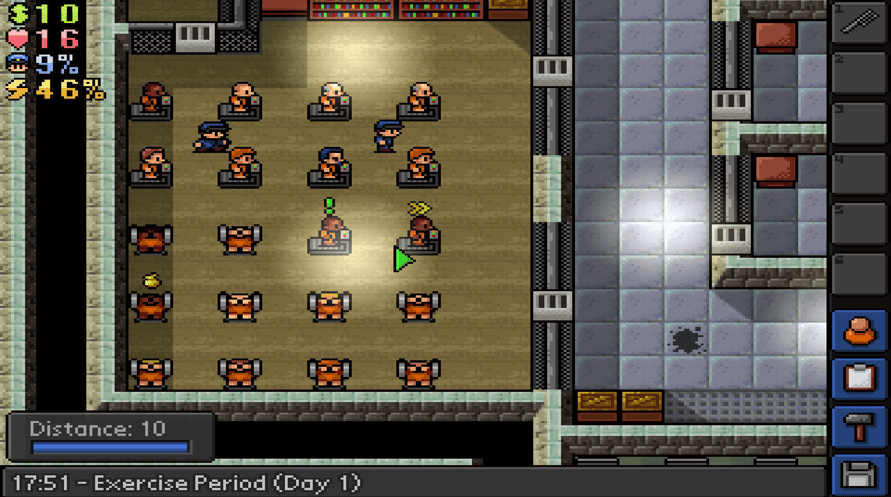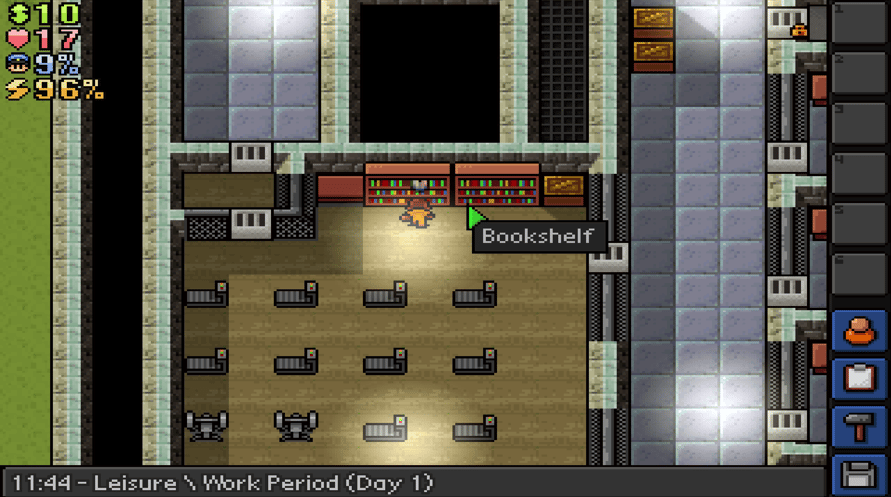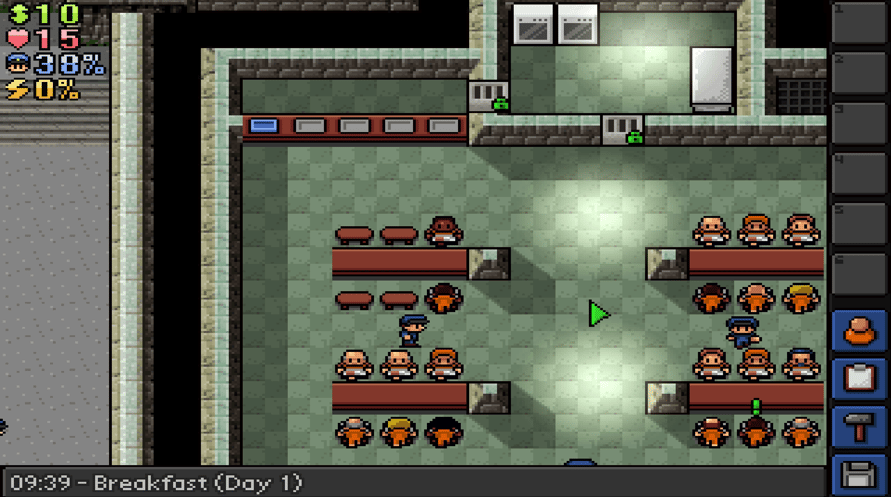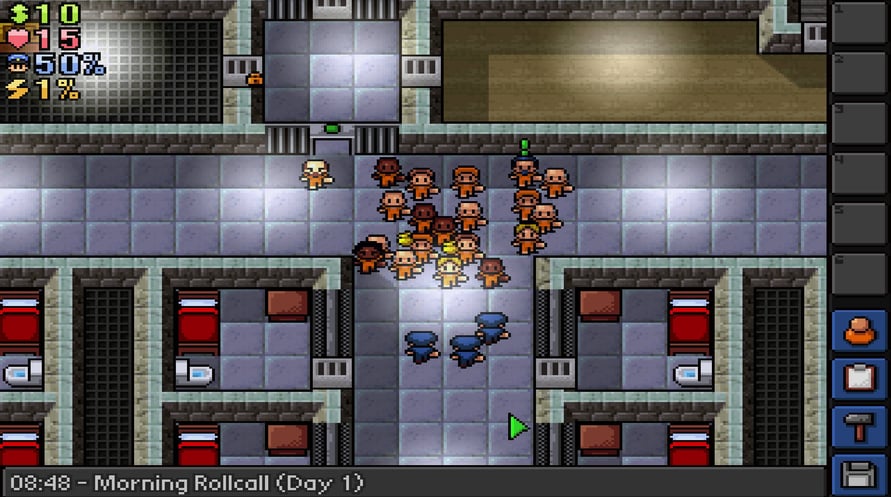*This content requires the base game The Escapists on Steam in order to play.*
Try to escape from one of the most famous prisons in the world, Alcatraz. Many have tried to Escape. Many have failed. Now is your chance to add your name to this list of ‘famous’ escape attempts as you try and escape from one of America’s strongest prisons.
Alcatraz Federal Penitentiary has been painstakingly rebuilt in The Escapists. Master the routine, plan your strategy and execute your very own Alcatraz escape!
The Escapists is an award winning prison break simulation that provides players the opportunity of experiencing a light-hearted insight into everyday prison life. A strategy game of captive survival and daring schemes, that gives you the 'freedom' to live the life of a prison inmate, plotting and pulling off a daring escape.
Steam account required for game activation and installation
This content requires the base game The Escapists on Steam in order to play.
Windows MINIMUM:
OS: Windows XP
Processor: Dual Core CPU 2.4 gHz
Memory: 2 GB RAM
Graphics: Intel HD Graphics 4000, Nvidia GeForce 8000, ATI Radeon HD 4800 Series
Storage: 2 GB available space
Sound Card: Windows Compatible Card
Additional Notes: We recommend updating your PC's hardware drivers before playing. If your PC is no longer supported by your manufacturer and your hardware drivers are very old, you may experience difficulty running the game. Please check with your PC manufacturer for more details.
Mac MINIMUM:
OS: OSX 10.8 Mountain Lion
Processor: 2GHz Intel Core 2 Duo
Memory: 2 GB RAM
Graphics: NVIDIA GeForce 9400M or equivalent
Storage: 2 GB available space
Linux MINIMUM:
OS: Ubuntu 12.04 64-bit or later
Processor: Dual Core CPU 2.4 gHz
Memory: 2 GB RAM
Graphics: Intel HD Graphics 4000, Nvidia GeForce GT 8000, ATI Radeon HD 4800 Series
Storage: 2 GB available space
Sound Card: Linux Compatible Card
Language Support:
English, French, German, Spanish, Polish
Om de Steam-sleutel die je hebt ontvangen te activeren, volg je de onderstaande instructies:
- Allereerst, open de Steam-client. (Als je deze niet hebt, klik eenvoudig op de knop "Steam installeren" hier => Steam Store )
- Meld je aan bij je Steam-account. (Als je er geen hebt, klik hier om er een nieuw te maken => Steam-account )
- Klik op de knop "EEN SPEL TOEVOEGEN" in de onderhoek van de client.
- Selecteer vervolgens "Een product op Steam activeren..."
- Schrijf de activeringssleutel op of kopieer en plak deze die je hebt ontvangen van Voidu in het venster.
- Je spel is nu zichtbaar in je bibliotheek! Klik op je "Bibliotheek".
- En tot slot, klik op het spel en selecteer "Installeren" om je download te starten.