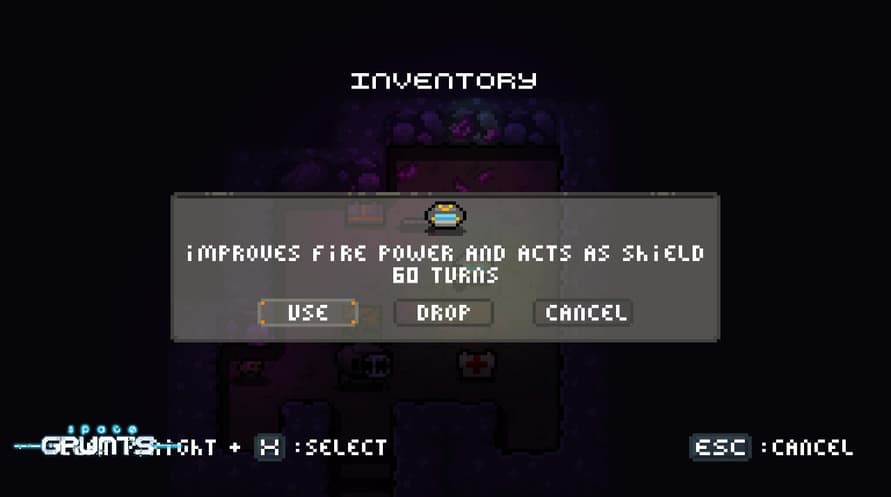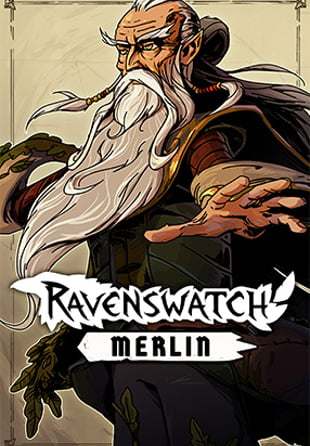The year 2476, Earth's space-federation has been building moon-bases across the galaxy. One of those moon-bases has been sending a distress signal. Space Grunts are a group of intergalactic ""problem"" solvers, sent to investigate..
The year 2476, Earth's space-federation has been building moon-bases across the galaxy. One of those moon-bases has been sending a distress signal. Space Grunts are a group of intergalactic ""problem"" solvers, sent to investigate..
Pick your type of Space Grunts: Leader, Enforcer or Tech junky, which will have an impact on items, weapons and environment. And start your mission: find your way into the moon-base, and figure out what has happened. You'll have to fight your way through aliens, robots, security drones and base-systems. Find the lower levels of the moon-base, and get to the core of the problems.
Consumables - A large collection of consumables can be found all over the moon base from weapon enhancers, to destructive toys, armor, explosives, system-hacks, and more. Use the items wisely to advance deeper into the moon-base.
Weapons - Starting with three standard Grunt weapons, you will be able to enhance them for more fire-power and range. On your way you'll also find alternate weapons, and melee weapons.
Secrets - There are various ways to complete the game, anomalies leading to weird places, underground routes, and mysterious items to transport you to other area's of the moon-base. On top of these there are secret rooms and area's located all over the base, so never a dull moment!
Can you find the core of the problems?
copyright (c) 2015-2016 OrangePixel - www.orangepixel.net
Space Grunts

Informações de ativação
United States
Available in your region
Ativado em United States
Age Restriction
Content rated 7+

Age restricted content
Suitable for ages 7 and above