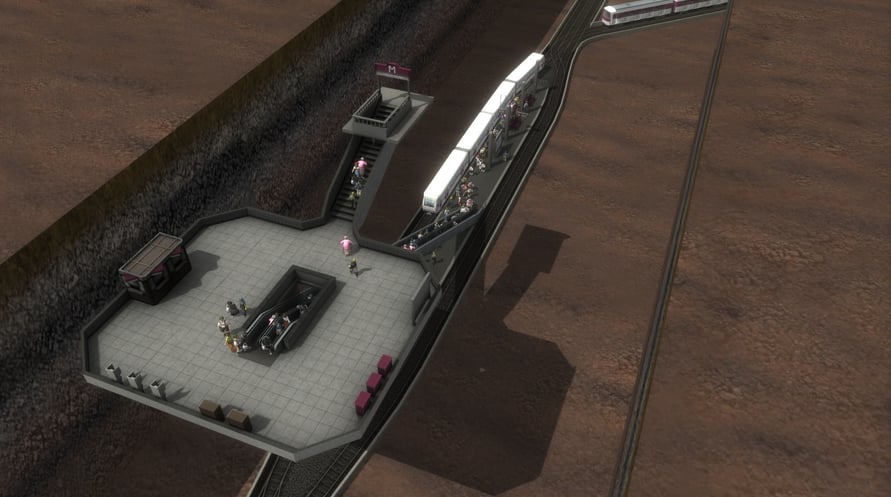The great Window to the West, St. Petersburg, offers many new challenges. The traditional trolley buses offer a new mode of transport and give the city its unique athmosphere.
A new campaign consisting of three scenarios highlights key points in St. Petersburg's history while presenting the player with interesting and challenging tasks.
- New vehicle type, trolley buses
- A campaign with three new scenarios
- A large map of St. Petersburg with unique landmarks
NOTICE: This content requires the base game Cities in Motion: St. Petersburg on Steam in order to play.
Windows Minimum Requirements:
- OS *: Microsoft Windows XP/Vista/7
- Processor: 2 GHz Dual Core or higher
- Memory: 2 GB RAM
- Hard Disk Space: 2 GB
- Video Card: NVIDIA GeForce 8800/ATI Radeon HD 3850 or higher (integrated video cards not supported), 512 MB RAM, OpenGL 3.0
Mac Minimum Requirements:
- OS: OS X Snow Leopard 10.6.3, or later.
- Processor: 2 GHz Dual Core or higher
- Memory: 2GB RAM
- Hard Disk Space: 2GB
- Video Card: NVIDIA GeForce 8800/ATI Radeon HD 3850 or higher with 512 MB RAM, OpenGL 3.0
Linux Minimum Requirements:
- OS:Ubuntu 12.04 LTS
- Processor:Intel Core Duo Processor (2GHz or better)
- Memory:2 GB RAM
- Graphics:nVIDIA GeForce 8800, 512 MB RAM or ATI Radeon HD 3850, 512 MB RAM
- Hard Drive:2 GB HD space
- Other Requirements:Broadband Internet connection
- Additional:GLSL 1.3, OpenGL 2.1. Controller support: 3-button mouse, keyboard and speakers. Internet Connection or LAN for multiplayer
Для активации полученного ключа Steam, выполните следующие действия;
- Сначала откройте клиент Steam. (Если у вас его нет, просто нажмите кнопку "Установить Steam" здесь => Steam Store )
- Войдите в свою учетную запись Steam. (Если у вас ее нет, нажмите здесь, чтобы создать новую => Steam Account )
- Нажмите кнопку "ДОБАВИТЬ ИГРУ" в нижнем углу клиента.
- Затем выберите "Активировать продукт в Steam..."
- Введите или вставьте ключ активации, полученный от Voidu, в окно.
- Теперь ваша игра видна в вашей библиотеке! Нажмите на "Библиотека".
- И наконец, нажмите на игру и выберите "Установить", чтобы начать загрузку.