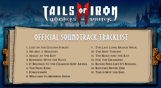Цифровой саундтрек: наслаждайтесь музыкой из Tails of Iron 2: Whiskers of Winter где угодно и наводите ужас на темнокрылов дома или в дороге.
Цифровой саундтрек: наслаждайтесь музыкой из Tails of Iron 2: Whiskers of Winter где угодно и наводите ужас на темнокрылов дома или в дороге.
Tails of Iron 2 © United Label SA. Game content © Odd Bug Studio Ltd. United Label is exclusive worldwide licensee. “Tails of Iron” and “United Label” are registered trademarks. All rights reserved.
Tails of Iron 2 - Original Soundtrack
Steam
In Stock
Разработчик:
CI Games
Издатель:
CI Games
Операционная система:
Platforms:
Release Date:
28 Jan 2025

Информация об активации
United States
Available in your region
Активировано в United States
Age Restriction
Content rated 16+

Age restricted content
Suitable for ages 16 and above
Подобные игры
$4.99