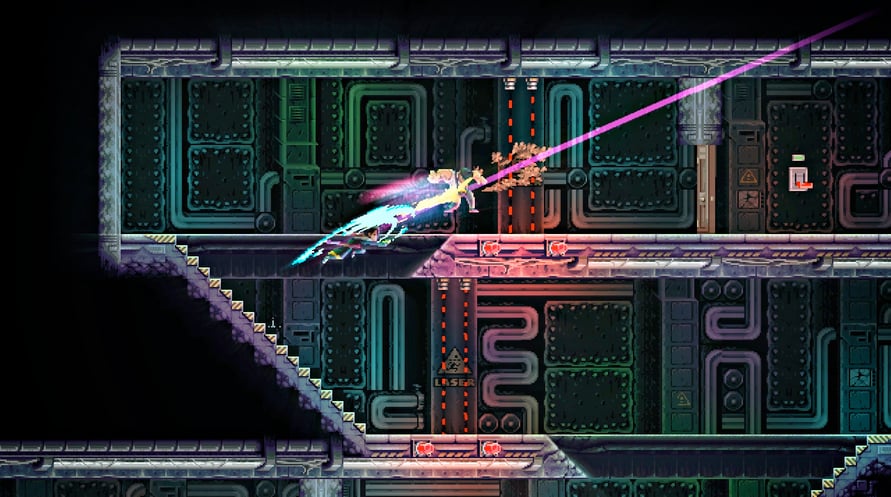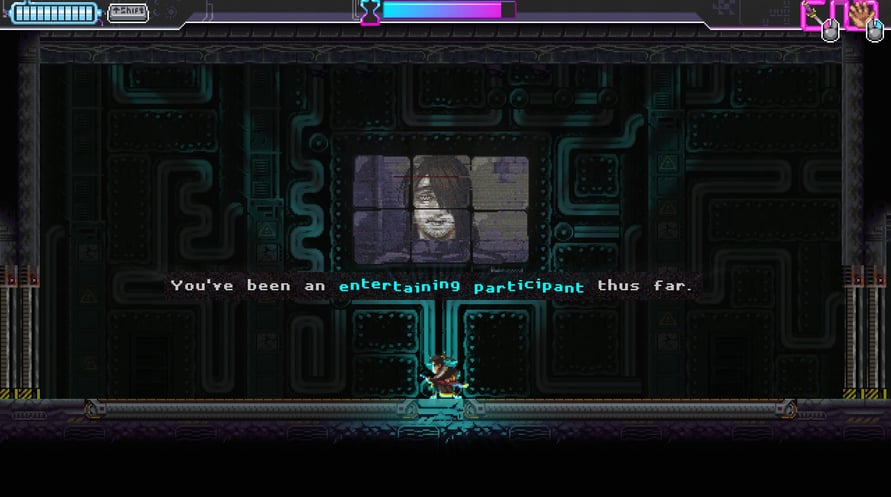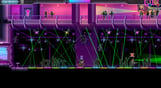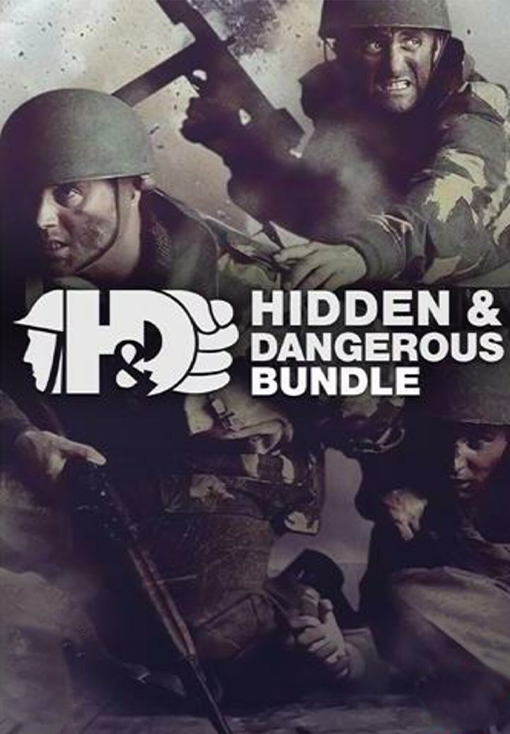Katana ZERO is a stylish neo-noir, action-platformer featuring breakneck action and instant-death combat. Slash, dash, and manipulate time to unravel your past in a beautifully brutal acrobatic display.
Exceptional Combat: Overcome your opposition however the situation requires. Deflect gunfire back at foes, dodge oncoming attacks, and manipulate enemies and environments with traps and explosives. Leave no survivors.
Hand-Crafted Sequences: Each level is uniquely designed for countless methods of completion. Defeat foes creatively, using spontaneous approaches to eliminate your enemy as you see fit.
Unconventional Storytelling: An enigmatic story told through cinematic sequences woven into the gameplay, twisting and folding to an unexpected conclusion.
Copyright 2020 Askiisoft. All Rights Reserved.
Windows Minimum Requirements:
- OS: Windows 7, 8, 8.1, 10 x64
- Processor: Intel Pentium E2180 (2 * 2000) or equivalent
- Memory: 1 GB RAM
- Graphics: GeForce 7600 GT (256 MB)
- DirectX: Version 10
- Storage: 200 MB available space
Windows Recommended Requirements:
- OS: Windows 7, 8, 8.1, 10 x64
- Processor: Intel Core i3-3240 (2 * 3400) or equivalent
- Memory: 2 GB RAM
- Graphics: GeForce 8800 GTS (512 MB)
- Storage: 200 MB available space
Mac Minimum Requirements:
- OS: Mac OS X 10.11 or higher
- Processor: Intel Core i5-3210M (2 * 2500)
- Memory: 4 GB RAM
- Graphics: Intel HD Graphics 530
- Storage: 200 MB available space
- Additional Notes: Xbox Gamepad Recommended
Mac Recommended Requirements:
- OS: Mac OS X 10.11 or higher
- Processor: Intel Core i5-5350U (2 * 1800)
- Memory: 4 GB RAM
- Graphics: Intel HD Graphics 6000
- Storage: 200 MB available space
- Additional Notes: Xbox Gamepad Recommended
Um den Steam-Schlüssel zu aktivieren, den Sie erhalten haben, befolgen Sie die folgenden Anweisungen:
- Öffnen Sie zunächst den Steam-Client. (Wenn Sie ihn nicht haben, klicken Sie einfach hier auf die Schaltfläche "Steam installieren" => Steam Store )
- Melden Sie sich bei Ihrem Steam-Konto an. (Wenn Sie keines haben, klicken Sie hier, um ein neues zu erstellen => Steam-Konto )
- Klicken Sie auf die Schaltfläche "SPIEL HINZUFÜGEN" in der unteren Ecke des Clients.
- Wählen Sie dann "Ein Produkt bei Steam aktivieren..." aus.
- Schreiben Sie den Aktivierungsschlüssel auf oder kopieren Sie ihn, den Sie von Voidu erhalten haben, in das Fenster.
- Ihr Spiel ist jetzt in Ihrer Bibliothek sichtbar! Klicken Sie auf Ihre "Bibliothek".
- Und schließlich klicken Sie auf das Spiel und wählen Sie "Installieren", um den Download zu starten.