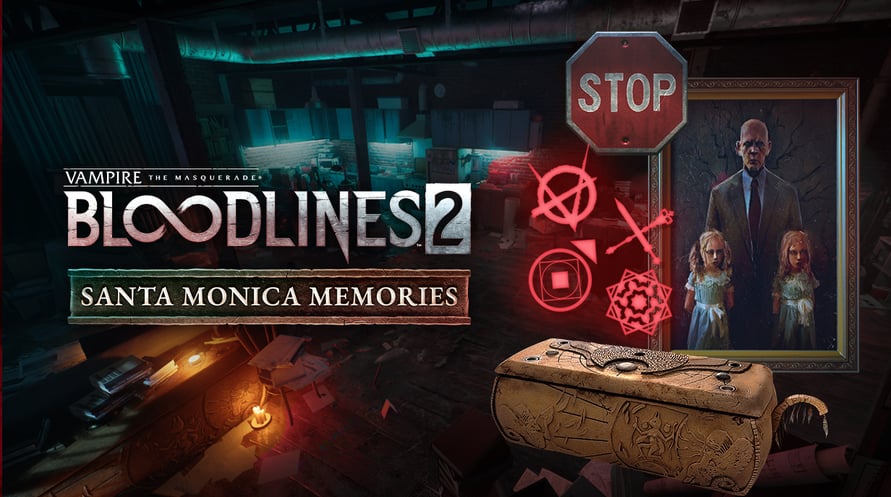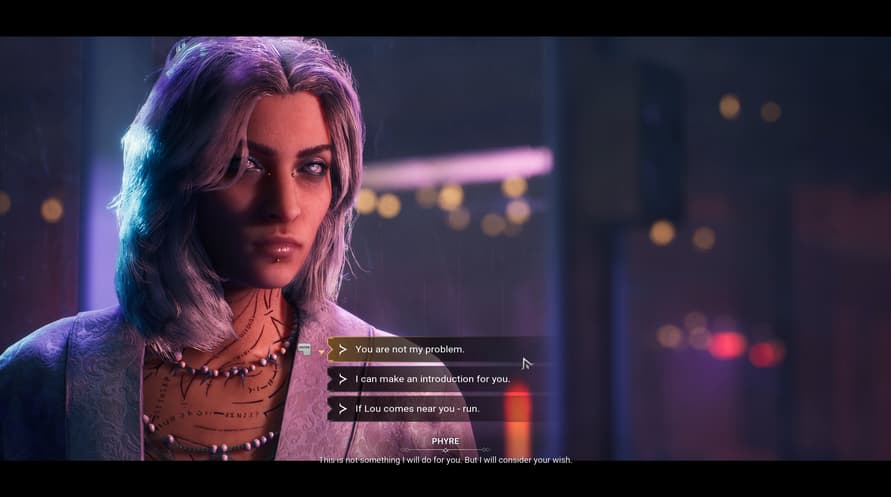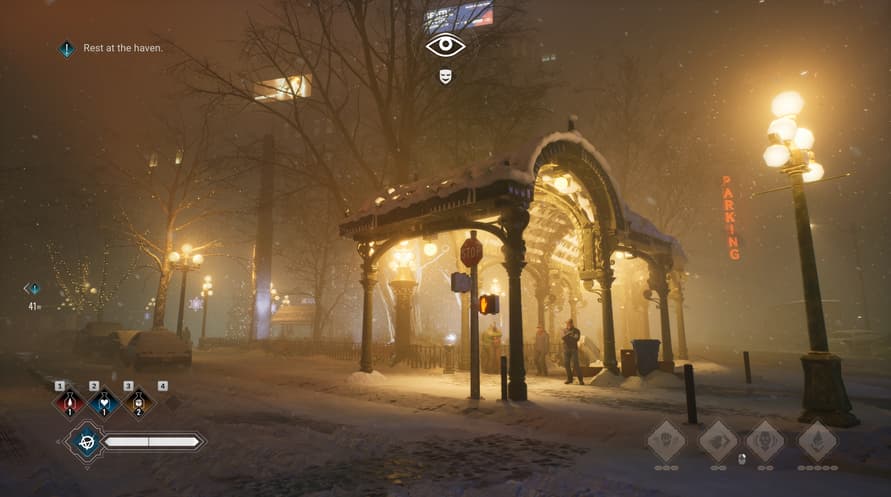Vampire: The Masquerade - Bloodlines 2 - Santa Monica Memories lets you relive the nostalgia of the original Bloodlines.
Vampire: The Masquerade - Bloodlines 2 - Santa Monica Memories lets you relive the nostalgia of the original Bloodlines. To decorate your haven, this cosmetic pack features iconic items, including a Stop Sign, Ankaran Sarcophagus, and Voerman Portrait. Additionally, with Santa Monica Memories, your haven will be adorned with a clan neon sign each time you complete the game as a new clan.
Vampire: The Masquerade® - Bloodlines™ 2 - Santa Monica Memories

Kami telah mendeteksi bahwa Anda berada di:
United States
Available in your region
Tidak aktif United States
Age Restriction
Content rated 18+

Age restricted content
Suitable for ages 18 and above