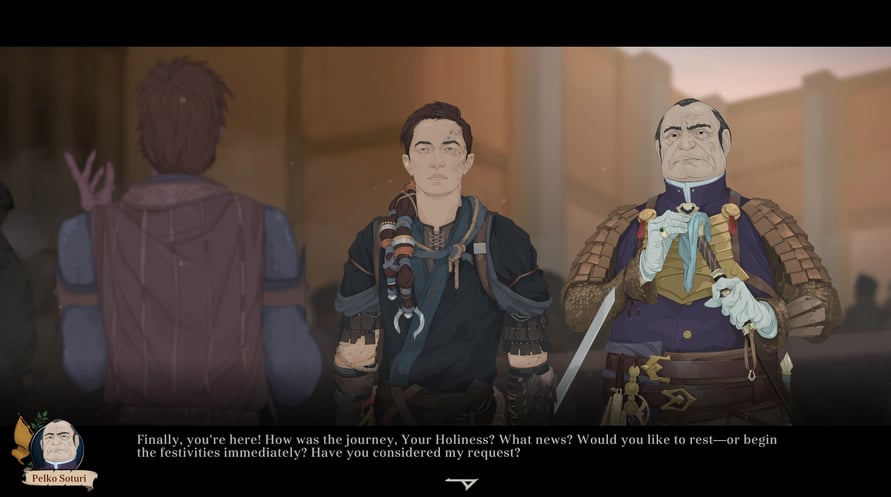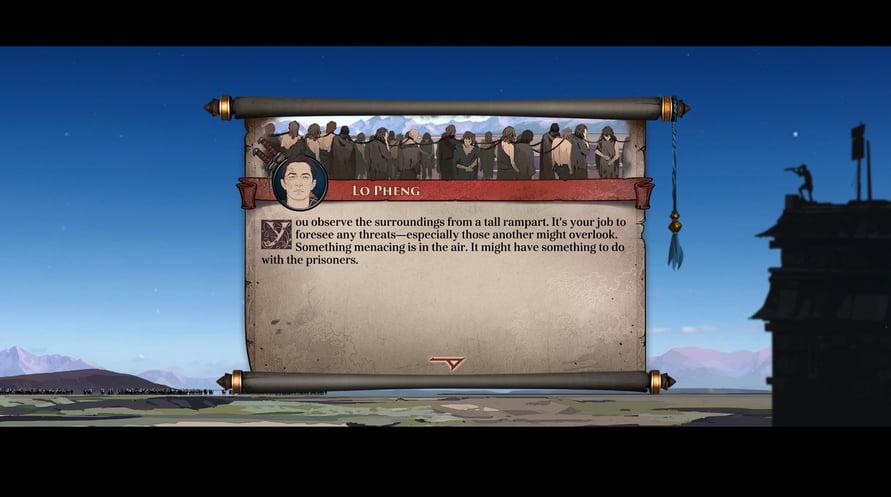The Ash of Gods: Universe Bundle contains two games set in the Ash of Gods universe.
Ash of Gods: Redemption is a turn-based RPG that combines tactical combat, CCG elements, and a constantly evolving story in which no one is safe from death, including the main characters.
Ash of Gods: The Way is a novel genre mix of RPG style conversations, a collectible card game, and a turn-based tactical battle — your choices in all of these areas will influence the outcome of your story.
ABOUT THIS BUNDLE:
- Ash of Gods: Redemption
- Ash of Gods: The Way
© AurumDust 2023
Windows Minimum Requirements:
- OS: Windows 7, 8, 10
- Processor: Intel Core 2 Duo 2.5 GHz
- Memory: 2 GB RAM
- Graphics: Nvidia 9xxx / ATI 2xxx
- DirectX: Version 9.0c
- Storage: 5 GB available space
- Sound Card: DirectX9 Compatible
Windows Recommended Requirements:
- OS: Windows 7, 8, 10
- Processor: Intel Core i5 3.0 GHz
- Memory: 4 GB RAM
- Graphics: NVIDIA GeForce GTX 760 / AMD Radeon R9 280X
- DirectX: Version 9.0c
- Storage: 5 GB available space
- Sound Card: DirectX9 Compatible
Mac Minimum Requirements:
- OS: MAC OSX 10.7.5
- Processor: Intel Core 2 Duo 2.5 GHz
- Memory: 2 GB RAM
- Graphics: Nvidia 9xxx / ATI 2xxx
- Storage: 5 GB available space
- Sound Card: DirectX9 Compatible
Mac Recommended Requirements:
- OS: MAC OSX 10.7.5
- Processor: Intel Core i5 3.0 GHz
- Memory: 4 GB RAM
- Graphics: NVIDIA GeForce GTX 760 / AMD Radeon R9 280X
- Storage: 5 GB available space
- Sound Card: DirectX9 Compatible
Linux Minimum Requirements:
- Processor: Intel Core 2 Duo 2.5 GHz
- Memory: 2 GB RAM
- Graphics: Nvidia 9xxx / ATI 2xxx
- Storage: 5 GB available space
- Sound Card: DirectX9 Compatible
Linux Recommended Requirements:
- Processor: Intel Core i5 3.0 GHz
- Memory: 4 GB RAM
- Graphics: NVIDIA GeForce GTX 760 / AMD Radeon R9 280X
- Storage: 5 GB available space
- Sound Card: DirectX9 Compatible
प्राप्त स्टीम कुंजी को सक्रिय करने के लिए नीचे दिए गए निर्देशों का पालन करें;
- सबसे पहले, स्टीम क्लाइंट खोलें। (यदि आपके पास यह नहीं है, तो यहां "स्टीम स्थापित करें" बटन पर क्लिक करें => स्टीम स्टोर )
- अपने स्टीम खाते में साइन इन करें। (यदि आपके पास एक नहीं है, तो यहां नया खाता बनाने के लिए क्लिक करें => स्टीम खाता)
- क्लाइंट के निचले कोने में "एक खेल जोड़ें" बटन पर क्लिक करें।
- फिर, "स्टीम पर उत्पाद सक्रिय करें..." चुनें
- प्राप्त सक्रियण कुंजी को लिखें या पेस्ट करें जिसे आपने %s से प्राप्त किया है।
- आपका खेल अब आपके पुस्तकालय में दिखेगा! "पुस्तकालय" पर क्लिक करें।
- और अंत में, खेल पर क्लिक करें और डाउनलोड शुरू करने के लिए "इंस्टॉल" चुनें।