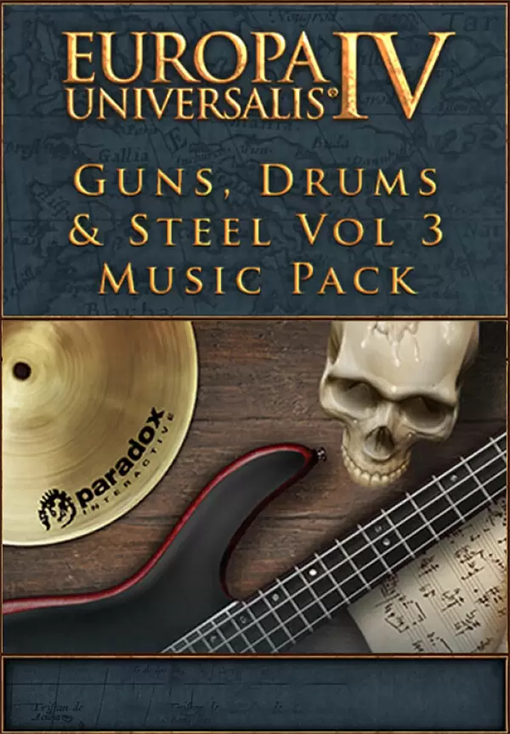Journey through the heart of China, with a blend of traditional and contemporary music, celebrating the country’s rich culture and heritage.
Journey through the heart of China, with a blend of traditional and contemporary music, celebrating the country’s rich culture and heritage. Explore new roads ahead and let your citizens follow a vibrant musical journey through the Middle Kingdom.
This radio pairs well with the ‘Dragon Gate’ Creator Pack!
© 2025 Paradox Interactive AB. Cities: Skylines II is published by Paradox Interactive AB and developed by Colossal Order Ltd. CITIES SKYLINES and PARADOX INTERACTIVE are trademarks and/or registered trademarks of Paradox Interactive AB in Europe, the U.S. and other countries. Any other trademark, logo and copyright is the property of its owner.
Cities: Skylines II - Creator Pack: Jade Road Radio

सक्रियण जानकारी
United States
Available in your region
सक्रिय किया गया United States