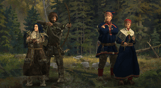Brave the chill of far northern lands in style with the Arctic Attire Content Creator Pack, made in collaboration with the established Crusader Kings III modder Aj. Arctic Attires adds cosmetics inspired by Sami and Khanty aesthetics.
The Content Creator Pack includes the following cosmetics:
- 8 clothing styles
- 2 legwear models
- 3 cloaks
- 8 headgear
- 1 Armor set (headgear & armor)
- 1 soundtrack; “Longing for the Land” (a joik – a traditional form of Sami song)
Windows Minimum Requirements:
- Requires a 64-bit processor and operating system
- OS: Windows® 10 Home 64 bit
- Processor: Intel® Core™ i3-2120 / AMD® FX 6350
- Memory: 6 GB RAM
- Graphics: Nvidia® GeForce™ GTX 660 (2GB) / AMD® Radeon™ HD 7870 (2GB) / Intel® Iris Pro™ 580 / Intel® Iris® Plus G7 / AMD® Radeon™ Vega 11
- Storage: 8 GB available space
Windows Recommended Requirements:
- Requires a 64-bit processor and operating system
- OS: Windows® 10 Home 64 bit
- Processor: Intel® Core™ i5-4670K / AMD® Ryzen™ 5 2400G
- Memory: 8 GB RAM
- Graphics: Nvidia® GeForce™ GTX 1650 (4GB) / AMD® Radeon™ R9 390X (8GB)
- Storage: 8 GB available space
Mac Minimum Requirements:
- OS: Catalina (MAC OS X 10.15)
- Processor: Intel® Core™ i7-7820HQ
- Memory: 12 GB RAM
- Graphics: AMD® Radeon™ PRO 560 (4 GB)
- Storage: 8 GB available space
Mac Recommended Requirements:
- OS: Catalina (MAC OS X 10.15)
- Processor: Intel® Core™ i5-7600K
- Memory: 16 GB RAM
- Graphics: AMD® Radeon™ PRO 580 (8GB)
- Storage: 8 GB available space
Linux Minimum Requirements:
- OS: Ubuntu 20.04 LTS
- Processor: Intel® Core™ i3-2120 / AMD® FX 6350
- Memory: 4 GB RAM
- Graphics: Nvidia® GeForce™ GTX 660 (2GB) / AMD® Radeon™ HD 7870 (2GB) / Intel® Iris Pro™ 580 / Intel® Iris® Plus G7 / AMD® Radeon™ Vega 11
- Storage: 8 GB available space
Linux Recommended Requirements:
- OS: Ubuntu 20.04 LTS
- Processor: Intel® Core™ i5-4670K / AMD® Ryzen™ 5 2400G
- Memory: 8 GB RAM
- Graphics: Nvidia® GeForce™ GTX 1650 (4GB) / AMD® Radeon™ R9 390X (8GB)
- Storage: 8 GB available space
प्राप्त स्टीम कुंजी को सक्रिय करने के लिए नीचे दिए गए निर्देशों का पालन करें;
- सबसे पहले, स्टीम क्लाइंट खोलें। (यदि आपके पास यह नहीं है, तो यहां "स्टीम स्थापित करें" बटन पर क्लिक करें => स्टीम स्टोर )
- अपने स्टीम खाते में साइन इन करें। (यदि आपके पास एक नहीं है, तो यहां नया खाता बनाने के लिए क्लिक करें => स्टीम खाता)
- क्लाइंट के निचले कोने में "एक खेल जोड़ें" बटन पर क्लिक करें।
- फिर, "स्टीम पर उत्पाद सक्रिय करें..." चुनें
- प्राप्त सक्रियण कुंजी को लिखें या पेस्ट करें जिसे आपने %s से प्राप्त किया है।
- आपका खेल अब आपके पुस्तकालय में दिखेगा! "पुस्तकालय" पर क्लिक करें।
- और अंत में, खेल पर क्लिक करें और डाउनलोड शुरू करने के लिए "इंस्टॉल" चुनें।