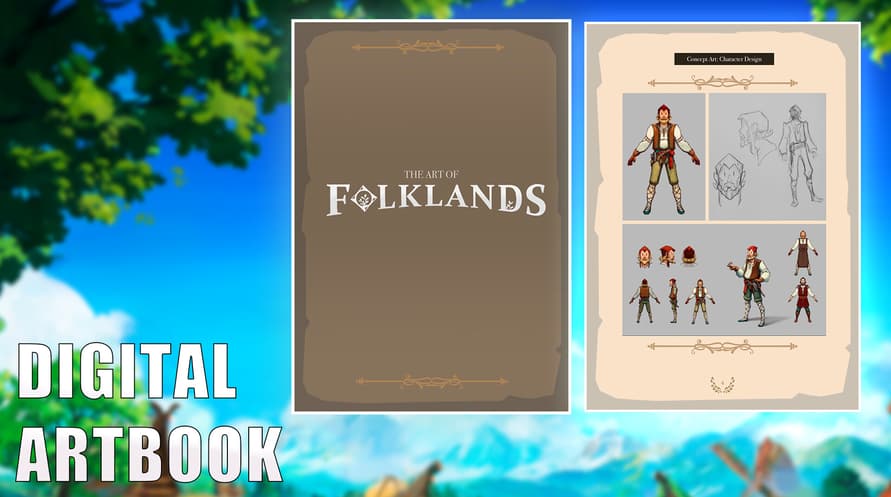Explore Folklands, support the development team, and unlock exclusive content!
This DLC is designed for players who love the world of
Folklands, bringing you more digital collectibles:
Official Soundtrack (3 tracks)
4K HD Wallpaper (1 image)
Digital Artbook (13 pages)
DLC Content Path:
After installing the DLC, you can find all the content in the following path:
Path: Game Installation Directory/Supporter Pack
How to find it: In your Steam library, right-click on
Folklands
Select “Manage” > “Browse Local Files”.
Open the “Supporter Pack” folder to find:
Soundtrack (MP3 format)
HD Wallpaper (PNG format)
Digital Artbook (PDF format)
Minimum Requirements:
Windows
- Requires a 64-bit processor and operating system
- OS 64-bit Windows 10 or above
- Processor Intel® iCore™ i3-530 or AMD® FX-6350
- Memory 8 GB RAM
- Graphics Nvidia® GeForce™ GTX 960 or AMD® ATI Radeon™ HD 5870 (1GB VRAM), or AMD® Radeon™ RX Vega 11 or Intel® HD Graphics 4600
- DirectX Version 11
- Network Broadband Internet connection
- Storage 1 GB available space
Linux
- OS 64-bit Ubuntu 22.04+ or equivalent
- Processor Intel® iCore™ i3-530 or AMD® FX-6350
- Memory 8 GB RAM
- Graphics NVIDIA GeForce GTX 980 | AMD RX 590, with 4GB VRAM or better
- Network Broadband Internet connection
- Storage 1 GB available space
Recommended Requirements:
प्राप्त स्टीम कुंजी को सक्रिय करने के लिए नीचे दिए गए निर्देशों का पालन करें;
- सबसे पहले, स्टीम क्लाइंट खोलें। (यदि आपके पास यह नहीं है, तो यहां "स्टीम स्थापित करें" बटन पर क्लिक करें => स्टीम स्टोर )
- अपने स्टीम खाते में साइन इन करें। (यदि आपके पास एक नहीं है, तो यहां नया खाता बनाने के लिए क्लिक करें => स्टीम खाता)
- क्लाइंट के निचले कोने में "एक खेल जोड़ें" बटन पर क्लिक करें।
- फिर, "स्टीम पर उत्पाद सक्रिय करें..." चुनें
- प्राप्त सक्रियण कुंजी को लिखें या पेस्ट करें जिसे आपने %s से प्राप्त किया है।
- आपका खेल अब आपके पुस्तकालय में दिखेगा! "पुस्तकालय" पर क्लिक करें।
- और अंत में, खेल पर क्लिक करें और डाउनलोड शुरू करने के लिए "इंस्टॉल" चुनें।