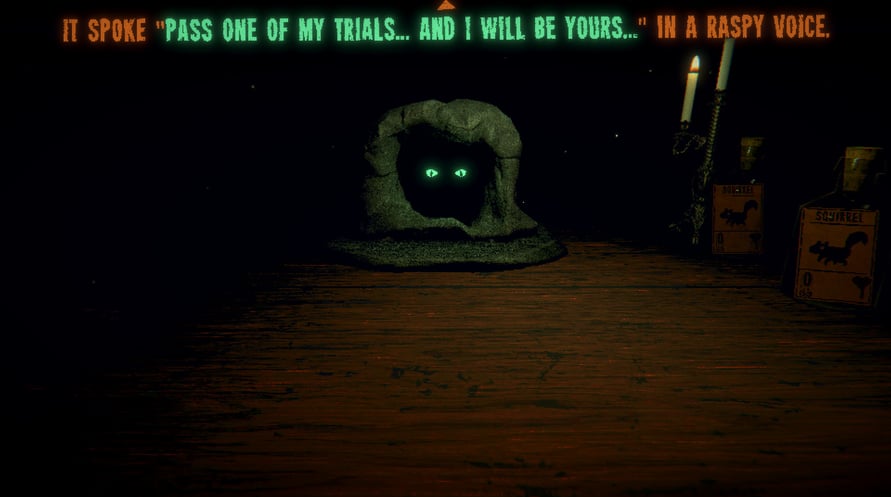From the creator of Pony Island and The Hex comes the latest mind melting, self-destructing love letter to video games. Inscryption is an inky black card-based odyssey that blends the deckbuilding roguelike, escape-room style puzzles, and psychological horror into a blood-laced smoothie. Darker still are the secrets inscrybed upon the cards...
In Inscryption you will...
- Acquire a deck of woodland creature cards by draft, surgery, and self mutilation
- Unlock the secrets lurking behind the walls of Leshy's cabin
- Embark on an unexpected and deeply disturbing odyssey
Windows Minimum Requirements:
- OS: Windows 7
- Processor: Intel Core i5-760 (4 * 2800); AMD Athlon II X4 645 AM3 (4 * 3100)
- Memory: 4 GB RAM
- Graphics: GeForce GTX 550 Ti (3072 VRAM); Radeon HD 6850 (1024 VRAM)
- Storage: 3 GB available space
Windows Recommended Requirements:
- OS: Windows 10
- Processor: Intel Core i5-3470 (4 * 3200); AMD FX-4350 (4 * 4200)
- Memory: 8 GB RAM
- Graphics: GeForce GTX 1050 2048 VRAM; Radeon RX 460 4096 VRAM
- Storage: 3 GB available space
Mac Minimum Requirements:
- OS: Mac OS X 10.13 or later
- Processor: Intel Core i5-5350U (2 * 1800) or equivalent; Intel Core i5-2400S (4 * 2500) or equivalent
- Memory: 8 GB RAM
- Graphics: Intel HD Graphics 6000 or equivalent; Radeon HD 6750M (512 VRAM) or equivalent
- Storage: 3 GB available space
Mac Recommended Requirements:
- OS: Mac OS X 10.13 or later
- Processor: Intel Core i5-6500 (4 * 3200) or equivalent
- Memory: 8 GB RAM
- Graphics: AMD Radeon R9 M390 (2048 VRAM) equivalent
- Storage: 3 GB available space
Linux Minimum Requirements:
- OS: Ubuntu 18.04+
- Processor: Intel Core i5-760 (4 * 2800); AMD Athlon II X4 645 AM3 (4 * 3100)
- Memory: 4 GB RAM
- Graphics: GeForce GTX 550 Ti (3072 VRAM); Radeon HD 6850 (1024 VRAM)
- Storage: 3 GB available space
Linux Recommended Requirements:
- OS: Ubuntu 18.04+
- Processor: Intel Core i5-3470 (4 * 3200); AMD FX-4350 (4 * 4200)
- Memory: 8 GB RAM
- Graphics: GeForce GTX 1050 2048 VRAM; Radeon RX 460 4096 VRAM
- Storage: 3 GB available space
प्राप्त स्टीम कुंजी को सक्रिय करने के लिए नीचे दिए गए निर्देशों का पालन करें;
- सबसे पहले, स्टीम क्लाइंट खोलें। (यदि आपके पास यह नहीं है, तो यहां "स्टीम स्थापित करें" बटन पर क्लिक करें => स्टीम स्टोर )
- अपने स्टीम खाते में साइन इन करें। (यदि आपके पास एक नहीं है, तो यहां नया खाता बनाने के लिए क्लिक करें => स्टीम खाता)
- क्लाइंट के निचले कोने में "एक खेल जोड़ें" बटन पर क्लिक करें।
- फिर, "स्टीम पर उत्पाद सक्रिय करें..." चुनें
- प्राप्त सक्रियण कुंजी को लिखें या पेस्ट करें जिसे आपने %s से प्राप्त किया है।
- आपका खेल अब आपके पुस्तकालय में दिखेगा! "पुस्तकालय" पर क्लिक करें।
- और अंत में, खेल पर क्लिक करें और डाउनलोड शुरू करने के लिए "इंस्टॉल" चुनें।