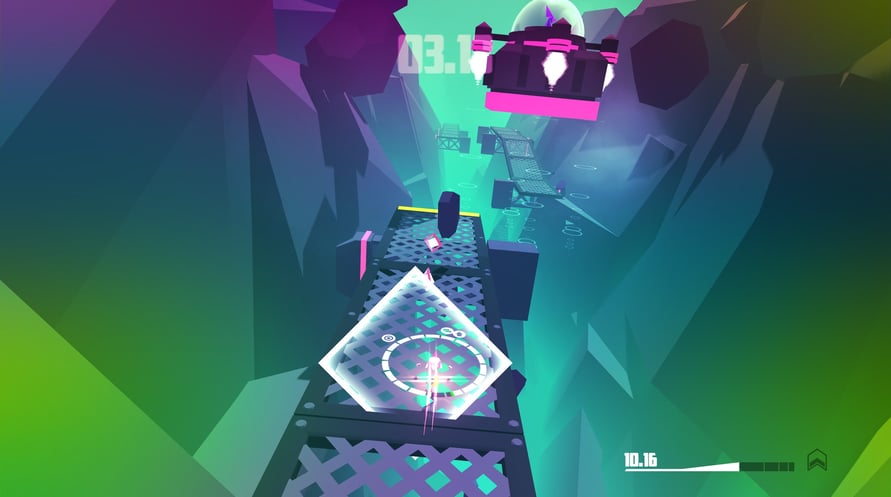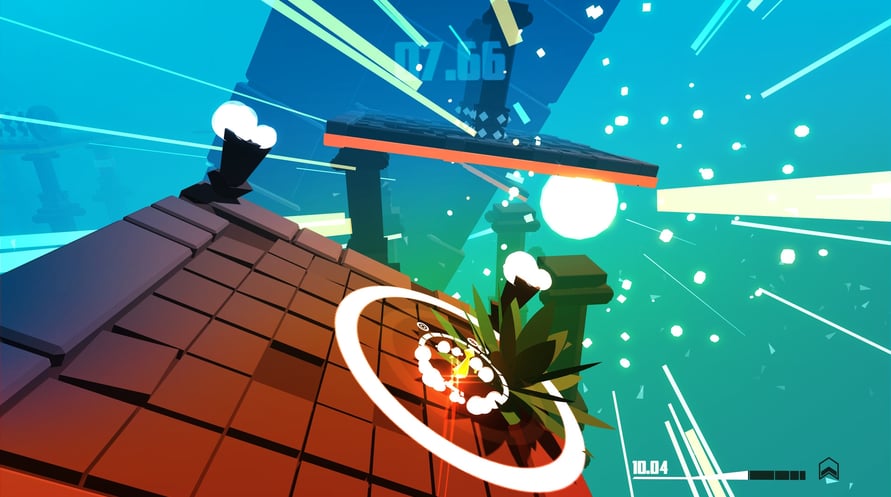RAZED is a lightning-fast, single-player platform racing game that's all about speedrunning. Sprint through dynamic neon levels in the quickest time possible, employing skills such as super-speed bursts, mega-jumps, drifts, stomps and strafes to bypass obstacles and uncover shortcuts to propel yourself up the online leaderboards. But there's a catch: powers cost momentum, and if your energy falls too low your shoes (and you) could very well explode...
© Warpfish Games Limited. Published by PQube Ltd. All rights reserved.
Windows Minimum Requirements:
- OS: Windows 7 (32-bit)
- Processor: Dual Core 2.2 GHz
- Memory: 2 GB RAM
- Graphics: Intel HD 3000 / GeForce 310m /Radeon HD 5450
- Storage: 700 MB available space
Windows Recommended Requirements:
- OS: Windows 10
- Processor: Intel Core I5-7400 3.00GHZ
- Memory: 16 GB RAM
- Graphics: NVidia GeForce Gtx 1060
- Storage: 700 MB available space
Mac Minimum Requirements:
- OS: Mac OS X 10.6 Snow Leopard
- Processor: Dual Core
- Memory: 2 GB RAM
- Storage: 700 MB available space
Mac Recommended Requirements:
- OS: MacOS 10.12 Sierra
- Processor: Quad Core
- Memory: 16 GB RAM
- Storage: 700 MB available space
Linux Minimum Requirements:
- OS: Fedora 26
- Processor: Dual Core 2.2 GHz
- Memory: 2 GB RAM
- Graphics: Intel HD 3000 / GeForce 310m /Radeon HD 5450
- Storage: 700 MB available space
Linux Recommended Requirements:
- OS: Fedora 28
- Processor: Intel Core I5-7400 3.00GHZ
- Memory: 4 GB RAM
- Graphics: NVidia GeForce Gtx 1060
- Storage: 700 MB available space
प्राप्त स्टीम कुंजी को सक्रिय करने के लिए नीचे दिए गए निर्देशों का पालन करें;
- सबसे पहले, स्टीम क्लाइंट खोलें। (यदि आपके पास यह नहीं है, तो यहां "स्टीम स्थापित करें" बटन पर क्लिक करें => स्टीम स्टोर )
- अपने स्टीम खाते में साइन इन करें। (यदि आपके पास एक नहीं है, तो यहां नया खाता बनाने के लिए क्लिक करें => स्टीम खाता)
- क्लाइंट के निचले कोने में "एक खेल जोड़ें" बटन पर क्लिक करें।
- फिर, "स्टीम पर उत्पाद सक्रिय करें..." चुनें
- प्राप्त सक्रियण कुंजी को लिखें या पेस्ट करें जिसे आपने %s से प्राप्त किया है।
- आपका खेल अब आपके पुस्तकालय में दिखेगा! "पुस्तकालय" पर क्लिक करें।
- और अंत में, खेल पर क्लिक करें और डाउनलोड शुरू करने के लिए "इंस्टॉल" चुनें।