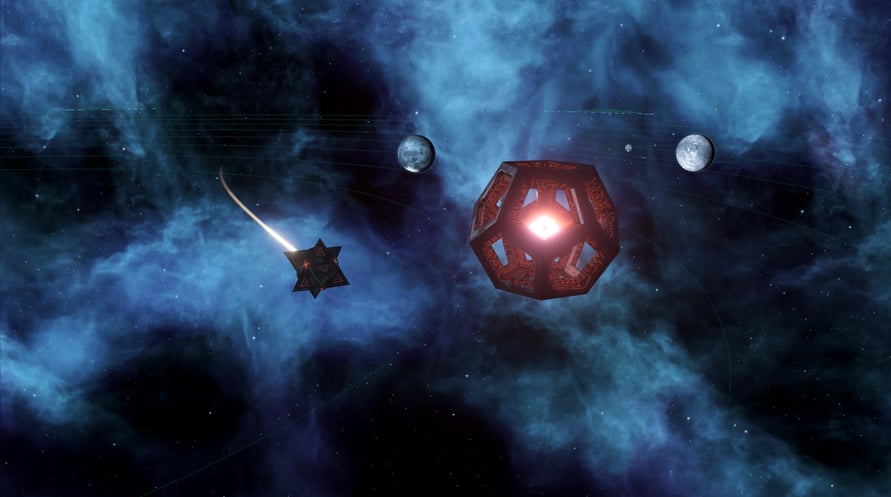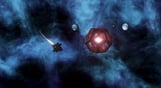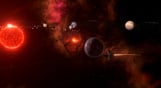NOTICE: This content requires the base game Stellaris on Steam in order to play.
Stellaris: Synthetic Dawn provides an all-new way for players to establish their empire across the stars, starting the game as a Machine Empire -- a society made up entirely of robots. Unique game features and event chains will allow the machines to expand as a robotic consciousness, and create an AI-led network that grows to galactic dominance
© 2017 Paradox Interactive®. Trademarks belong to their respective owners. All rights reserved.
NOTICE: This content requires the base game Stellaris on Steam in order to play.
Windows Minimum Requirements:
- OS: Windows® 7 SP1 64 Bit
- Processor: Intel® iCore™ i3-530 or AMD® FX-6350
- Memory: 4 GB RAM
- Graphics: Nvidia® GeForce™ GTX 460 or AMD® ATI Radeon™ HD 5870 (1GB VRAM), or AMD® Radeon™ RX Vega 11 or Intel® HD Graphics 4600
- DirectX: Version 9.0c
- Network: Broadband Internet connection
- Storage: 10 GB available space
- Sound Card: Direct X 9.0c- compatible sound card
- Additional Notes: Controller support: 3-button mouse, keyboard and speakers. Special multiplayer requirements: Internet Connection
Windows Recommended Requirements:
- OS: Windows® 10 Home 64 Bit
- Processor: Intel® iCore™ i5-3570K or AMD® Ryzen™ 5 2400G
- Memory: 4 GB RAM
- Graphics: Nvidia® GeForce™ GTX 560 Ti (1GB VRAM) or AMD® Radeon™ R7 370 (2 GB VRAM)
- DirectX: Version 9.0c
- Network: Broadband Internet connection
- Storage: 10 GB available space
- Sound Card: DirectX 9.0c-compatible sound card
- Additional Notes: Controller support: 3-button mouse, keyboard and speakers. Special multiplayer requirements: Internet Connection
Mac Minimum Requirements:
- OS: OS X 10.11 (El Capitan)
- Processor: Intel® iCore™ i5-4570S
- Memory: 8 GB RAM
- Graphics: Nvidia® GeForce™ GT 750M or equivalent AMD® card with 1GB Vram
- Storage: 4 GB available space
- Additional Notes: Controller support: 3-button mouse, keyboard and speakers. Special multiplayer requirements: Internet Connection
Mac Recommended Requirements:
- OS: OS X 10.13 (High Sierra)
- Processor: Intel® iCore™ i5-4670
- Memory: 8 GB RAM
- Graphics: Nvidia® GeForce™ GTX 780M with 4GB Vram or AMD® Radeon™ R7 370 (2 GB VRAM)
- Storage: 4 GB available space
- Additional Notes: Controller support: 3-button mouse, keyboard and speakers. Special multiplayer requirements: Internet Connection
Linux Minimum Requirements:
- OS: Ubuntu 20.04 x64
- Processor: Intel® iCore™ i3-530 or AMD® FX-6350
- Memory: 2 GB RAM
- Graphics: Nvidia® GeForce™ GTX 460 or AMD® ATI Radeon™ HD 5870 (1GB VRAM), or AMD® Radeon™ RX Vega 11 or Intel® HD Graphics 4600
- Storage: 4 GB available space
- Sound Card: Direct X 9.0c- compatible sound card
- Additional Notes: Controller support: 3-button mouse, keyboard and speakers. Special multiplayer requirements: Internet Connection
Linux Recommended Requirements:
- OS: Ubuntu 20.04 x64
- Processor: Intel® iCore™ i5-3570K or AMD® Ryzen™ 5 2400G
- Memory: 4 GB RAM
- Graphics: Nvidia® GeForce™ GTX 560 Ti (1GB VRAM) or AMD® Radeon™ R7 370 (2 GB VRAM)
- Storage: 4 GB available space
- Sound Card: Direct X 9.0c- compatible sound card
- Additional Notes: Controller support: 3-button mouse, keyboard and speakers. Special multiplayer requirements: Internet Connection
प्राप्त स्टीम कुंजी को सक्रिय करने के लिए नीचे दिए गए निर्देशों का पालन करें;
- सबसे पहले, स्टीम क्लाइंट खोलें। (यदि आपके पास यह नहीं है, तो यहां "स्टीम स्थापित करें" बटन पर क्लिक करें => स्टीम स्टोर )
- अपने स्टीम खाते में साइन इन करें। (यदि आपके पास एक नहीं है, तो यहां नया खाता बनाने के लिए क्लिक करें => स्टीम खाता)
- क्लाइंट के निचले कोने में "एक खेल जोड़ें" बटन पर क्लिक करें।
- फिर, "स्टीम पर उत्पाद सक्रिय करें..." चुनें
- प्राप्त सक्रियण कुंजी को लिखें या पेस्ट करें जिसे आपने %s से प्राप्त किया है।
- आपका खेल अब आपके पुस्तकालय में दिखेगा! "पुस्तकालय" पर क्लिक करें।
- और अंत में, खेल पर क्लिक करें और डाउनलोड शुरू करने के लिए "इंस्टॉल" चुनें।